Products
Disk recovery
- Disk drive recovery software
- Disk drive recovery services
- External hard disk data recovery
- External disk data recovery
- Disk data recovery software
- Flash disk recovery software
- Disk Recovery Vista
- Disk recovery for Windows 7
- Computer disk recovery
- Free disk recovery
- Flash disk recovery
- Best disk recovery tool
- Data disk hard recovery
- Vista Disk Recovery
- Windows 8 Data Recovery
- Windows 8 Disk Recovery Software
- Windows XP disk recovery
- Mac Disk Recovery Tool
- Disk recovery Windows Vista
- Mac disk recovery
- Disk recovery tool
- Windows disk recovery
- Disk recovery windows
- Disk recovery
- Disk recovery service
- Disk recovery Mac
- Disk recovery software
- Disk recovery program
- Disk recovery utilities

Windows 8 Data Recovery
Data recovery has always been a hot topic for computer users. During the process of using computers, we are likely to encounter a variety of data loss problems, which will give rise to great pressures on users' spirit and economic. What should we do if important data are lost? Some users may firstly think of resorting to professional data recovery companies. This thought turns out to be useful. Nowadays there are many professional data recovery companies that are able to recover lost data easily, but it will cost lots of money. As a matter of fact, there is also another effective data recovery solution: using professional hard disk data recovery software. However, Windows 8 is the latest operating system of Microsoft and little hard disk recovery software is compatible with it unless it is really powerful. And the excellent free data recovery software downloaded from http://www.hard-disk-recovery.net/ can help users realize Windows 8 data recovery. It provides multiple solutions to data recovery on Windows 8. We can undelete data and recover data from formatted partition, lost partition and deleted partition. Then we'll show how to recover deleted data on Windows 8 by using this free hard disk recovery software.
Windows 8 data recovery solutions
Please download and install the free hard disk data recovery software to the computer. After launching it, we'll see its starting interface, shown as follows.
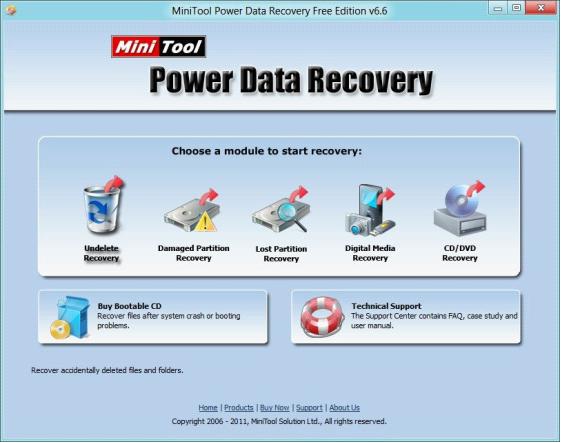
Five data recovery modules are provided to recover lost data in different situations. "Undelete Recovery" is mainly used to recover deleted data from computer or removable storage devices; "Damaged Partition Recovery" can be used to recover data from formatted partition and logically damaged partition; "Lost Partition Recovery" is able to recover data from lost or deleted partition; "Digital Media Recovery" is mainly to recover lost pictures, videos and other digital media files from various storage devices; "CD/DVD Recovery" can recover lost data from CD and DVD. We can choose different modules to recover lost data in the light of different situations. Going to recover deleted data, "Undelete Recovery" module should be used.
Recovering deleted data
Click "Undelete Recovery" module and the following interface will be shown.
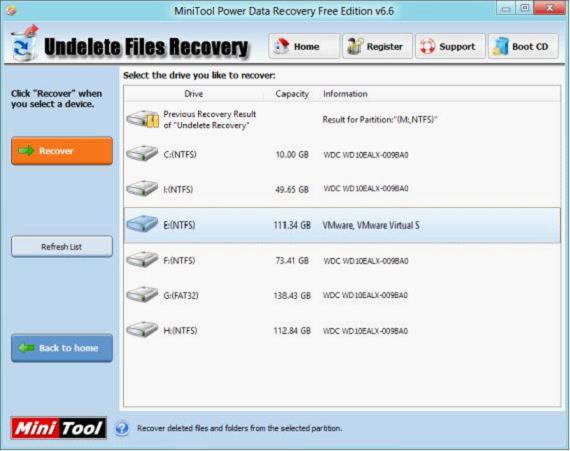
Select the partition where the deleted data are and click "Recover" to scan it. We'll see the following interface.
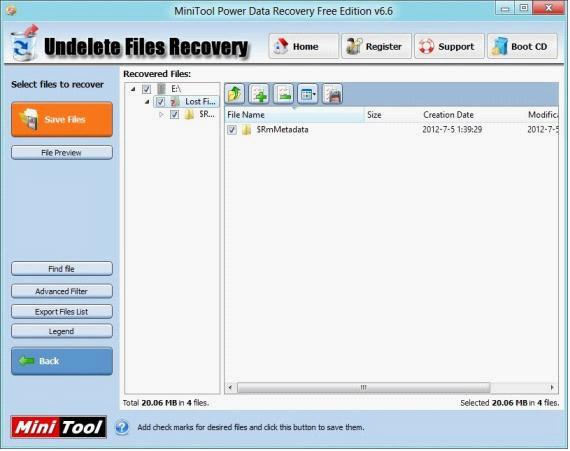
All deleted data in the selected partition are shown in this interface. Please find and check the ones that will be recovered and click "Save Files" to store them to a safe location instead of the original partition, in order to avoid overwriting data.
Operations of the other four modules are simple likewise. For detailed information, please visit the official website.
Windows 8 data recovery solutions
Please download and install the free hard disk data recovery software to the computer. After launching it, we'll see its starting interface, shown as follows.
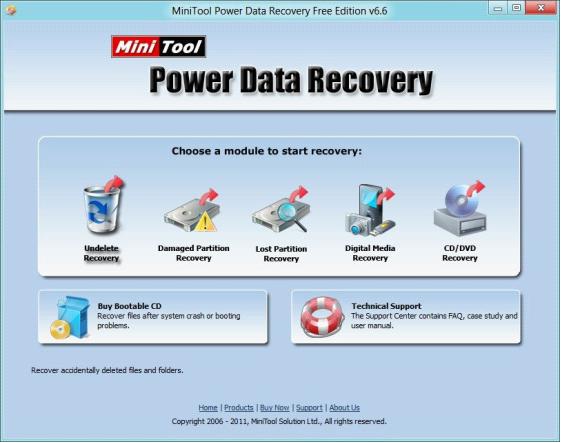
Five data recovery modules are provided to recover lost data in different situations. "Undelete Recovery" is mainly used to recover deleted data from computer or removable storage devices; "Damaged Partition Recovery" can be used to recover data from formatted partition and logically damaged partition; "Lost Partition Recovery" is able to recover data from lost or deleted partition; "Digital Media Recovery" is mainly to recover lost pictures, videos and other digital media files from various storage devices; "CD/DVD Recovery" can recover lost data from CD and DVD. We can choose different modules to recover lost data in the light of different situations. Going to recover deleted data, "Undelete Recovery" module should be used.
Recovering deleted data
Click "Undelete Recovery" module and the following interface will be shown.
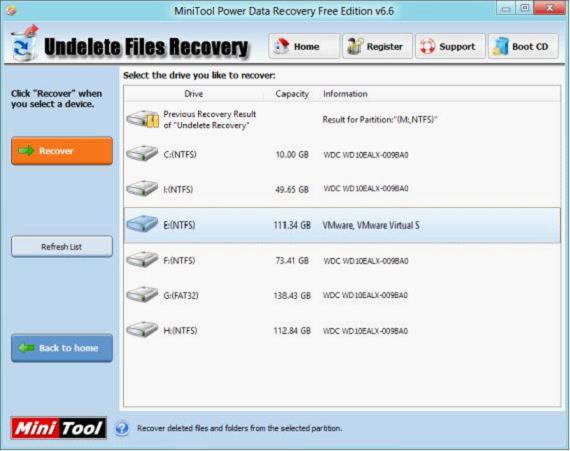
Select the partition where the deleted data are and click "Recover" to scan it. We'll see the following interface.
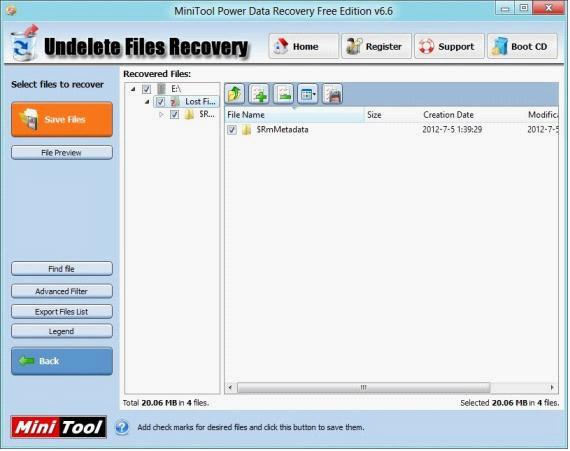
All deleted data in the selected partition are shown in this interface. Please find and check the ones that will be recovered and click "Save Files" to store them to a safe location instead of the original partition, in order to avoid overwriting data.
Operations of the other four modules are simple likewise. For detailed information, please visit the official website.
Related Articles:
- This Windows 8 disk recovery software will help you recover lost data in many situations.
- Hard disk recovery software offers different data recovery modules for Windows disk recovery according to different Windows data loss reasons.
- Disk recovery for windows is need when Windows data is lost due to various factors, especially the accidental operations.