Products
Free disk recovery

Perform free disk recovery
For common users, there are 2 methods for hard disk recovery, namely asking professional data recovery companies for help and using professional hard disk recovery software. As is well known, professionals in professional data recovery companies also need to resort to precise instruments which are expensive when they perform hard disk recovery, so users have to cost a large sum of money for hard disk recovery. However, most common users are unable to afford expensive hard disk recovery fees. Then, professional hard disk recovery software becomes the first choice. More excitingly, some professional hard disk recovery software is free for home and individual users. Besides, even these users who know nothing about hard disk recovery can recover lost data from hard disk with free hard disk recovery software securely and easily.
Some users may ask whether they can accomplish free disk recovery when partition has been lost. Affirmatively, free hard disk recovery software is able to recover lost data from lost partition. However, if we want to accomplish free disk recovery better, we also should know reasons for partition loss.
Reasons for partition loss
In general situations, the main reason for partition loss is that main partition table in MBR is damaged, which makes operating system unable to find and show lost partition through partition information in partition table. Thus it can be seen, data stored on lost partition do not disappear from hard disk at once. So, free disk recovery can be realized with free hard disk recovery software. Well, if operating system partition is lost, can we accomplish free disk recovery? Yes, some free disk recovery software is able to recover lost data even when operating system crashes.
Recover lost data from lost partition without booting operating system
In http://www.hard-disk-recovery.net/, users can find excellent free hard disk recovery software which is able to help accomplish free disk recovery without booting operating system. After downloading desired software, we should burn it to CD, and then boot software through CD-ROM or USB interface. In the process of booting free hard disk recovery software, we will see an interface, like the following screenshot shows:

Here, we should select "Boot from Power Data Recovery Boot Disk". Then, the free hard disk recovery software skips to the next interface:
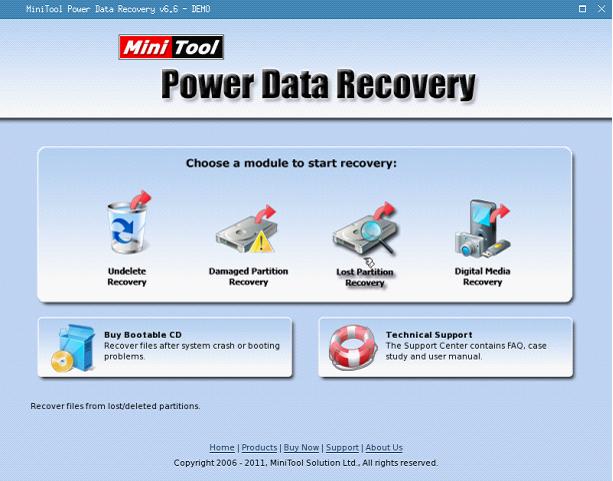
This is the main interface of the free hard disk recovery software, from which we can see 4 free disk recovery modules, including "Undelete Recovery", "Damaged Partition Recovery", "Lost Partition Recovery", and "Digital Media Recovery". To recover lost data from lost partition, we should select the functional module "Lost Partition Recovery". As long as we operate according to prompts, free disk recovery can be realized much easily and safely.
If you want to free recover lost data from lost partition or damaged partition, or if you want to accomplish other kinds of hard disk recovery, hurry to download this free hard disk recovery software from the professional downloading website mentioned above. I believe it will not disappoint you.
Some users may ask whether they can accomplish free disk recovery when partition has been lost. Affirmatively, free hard disk recovery software is able to recover lost data from lost partition. However, if we want to accomplish free disk recovery better, we also should know reasons for partition loss.
Reasons for partition loss
In general situations, the main reason for partition loss is that main partition table in MBR is damaged, which makes operating system unable to find and show lost partition through partition information in partition table. Thus it can be seen, data stored on lost partition do not disappear from hard disk at once. So, free disk recovery can be realized with free hard disk recovery software. Well, if operating system partition is lost, can we accomplish free disk recovery? Yes, some free disk recovery software is able to recover lost data even when operating system crashes.
Recover lost data from lost partition without booting operating system
In http://www.hard-disk-recovery.net/, users can find excellent free hard disk recovery software which is able to help accomplish free disk recovery without booting operating system. After downloading desired software, we should burn it to CD, and then boot software through CD-ROM or USB interface. In the process of booting free hard disk recovery software, we will see an interface, like the following screenshot shows:

Here, we should select "Boot from Power Data Recovery Boot Disk". Then, the free hard disk recovery software skips to the next interface:
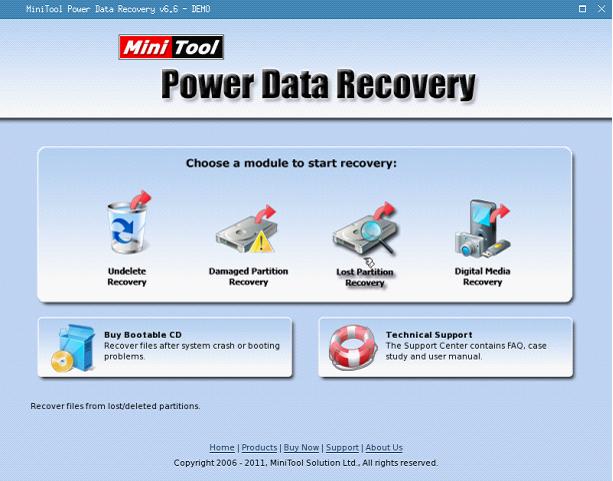
This is the main interface of the free hard disk recovery software, from which we can see 4 free disk recovery modules, including "Undelete Recovery", "Damaged Partition Recovery", "Lost Partition Recovery", and "Digital Media Recovery". To recover lost data from lost partition, we should select the functional module "Lost Partition Recovery". As long as we operate according to prompts, free disk recovery can be realized much easily and safely.
If you want to free recover lost data from lost partition or damaged partition, or if you want to accomplish other kinds of hard disk recovery, hurry to download this free hard disk recovery software from the professional downloading website mentioned above. I believe it will not disappoint you.
Related Articles:
- Free disk recovery can be easily realized by using hard disk recovery software.
- Where to find excellent free disk recovery program for hard disk recovery?
- Professional hard disk recovery software offers free disk recovery service.
- Free disk recovery software is provided to help perform free disk recovery operations.
- Free disk recovery tool helps users to recover lost data.
- Free disk recovery utilities that help users to recover lost data caused by virus attack.