Products

Undelete USB drive data
Necessity to Recover Deleted Data from USB Drive
When using USB drives such as USB flash drive or USB pen drive, users feel it unavoidable to come cross the nightmare – USB drive data deletion. And the factors causing USB drive data to be deleted vary, such as improper operations, computer virus infection and formatting. If the deleted data are of great importance, users need to undelete USB drive data.
USB drive data recovery is familiar to most users, but few data recovery tools are fully qualified to fulfill the operation because of functional limitations and flaws. However, resorting to professional data recovery companies is not that wise, for those companies ask for high recovery charges and may leak out customers’ privacy. In such cases, users are advised to adopt the reliable hard disk recovery software: MiniTool Power Data Recovery to recover USB drive lost data.
Recover USB Drive Data with Hard Disk Recovery Software
Aiming at common computer users, MiniTool Power Data Recovery provides clear and simple operational interfaces. Thus, users who have limited in-depth knowledge of USB drive data recovery can easily recover USB drive lost data in a secure way. Since users need to recover deleted data, they need to make use of the functional module “Undelete Recovery“. Here, the detailed operations to recover deleted data from USB drive are explained in the conjunction with operating demos:
Step 1: Download the professional hard disk data recovery software via the downloading page of MiniTool Power Data Recovery and then install it on computer.
Step 2: Launch the software to open its main interface.
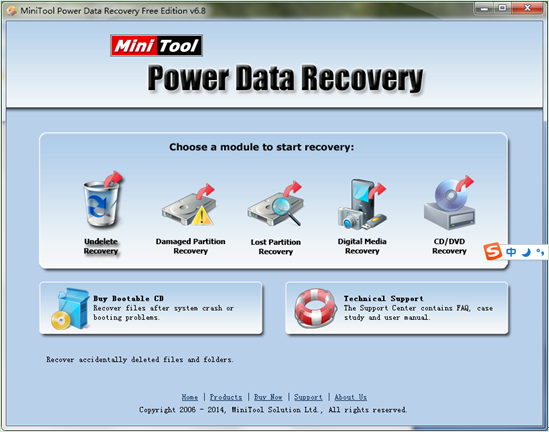
Step 3: Choose and click “Undelete Recovery” module so as to get corresponding interface. Here, users can also get brief introduction of other modules via positioning cursor onto certain module.
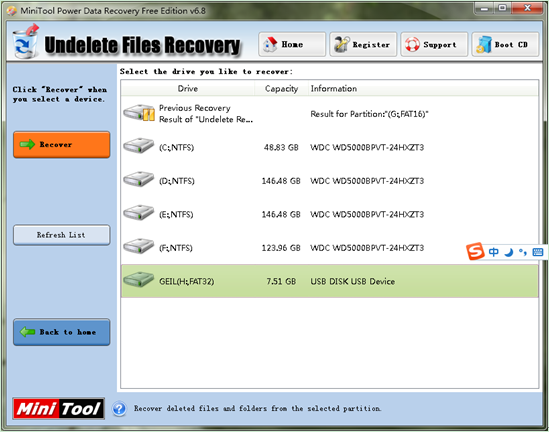
Step 4: Choose the USB drive storing deleted data and click “Recover” button to fully scan it. After that, all deleted data in the scanned device will be listed out.
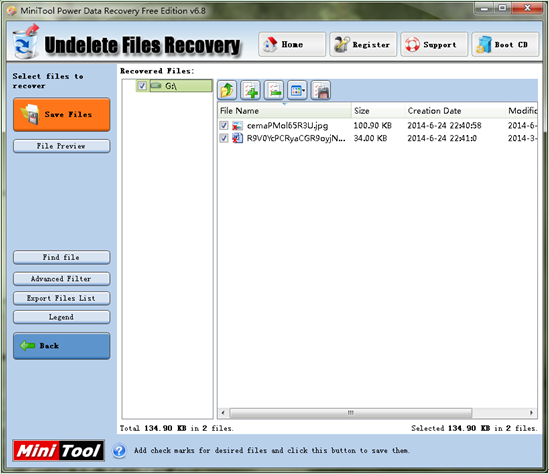
Step 5: Check all needed data and click “Save Files” to save the chosen data to a safe location.
After finishing all these steps, users are successful to recover USB drive data. It is noteworthy that the more timely users perform USB drive data recovery, the more chance they can get the deleted data back. Since there is no solution to overwritten data recovery, users are supposed to stop using the USB drive where deleted data were immediately.
Related Articles:
- I could not access data saved in my USB drive. I received the following error message when trying to open it. You need to format the disk in Drive I: before you can use it. Do you want to format it? Here, I chose Cancel since formatting will destroy my original data. However, I received […]
- What should you do if you cannot boot your PC normally? Yesterday, I could not boot my computer, and could not access data saved in my computer hard drive. Now, who can help me? How to retrieve data without OS? Of course! The answer is positive. Don’t worry if your OS is damaged. Now, this […]
- Q: I accidentally formatted my hard drive, which held my hundreds of videos, photos and files. As a result, I could not find them again. Now, anyone can help me to recover files from formatted hard drive? Right now, I am going to show you how to get lost data back after formatting. Formatted […]
- Question: when I stored data on my Windows hard drive, I received a warning as following: “You need to format the disk in drive F: before you can use it. Do you want to format it?” And then, I click Cancel button since I know formatting will erase all data on the partition. However, I […]
- I am running computer with Windows 7 very well. However, today, I find one of my hard drives is not accessible and I receive the following error. In this situation, what should I do? Should I take Windows’s suggestion to format hard drive? Hard Drive Is Not Accessible Remember!!! DO NOT format your […]
- Hard drive becomes RAW? Or hard drive partition becomes RAW? As a result, we are unable to access to data saved in the RAW drive or partition? At this time, what should we do? Can we recover RAW data with ease? RAW Data Recovery As a matter of fact, professional data recovery companies […]
- How to Recover Data from Formatted Drive
- How to Carry Out External Hard Drive Data Recovery
- To Recover Data from Corrupted Drive, Try this Software
- How to Perform Windows Mobile File Recovery with MiniTool