Products

Recover Files after Reset Windows 10
Can You Recover Files after Factory Reset?
A lot of users like to reset their Windows 10 to return it to its default state when their Windows 10 PC hangs, freezes, crashes or get stuck.
However, after factory resetting, some users might encounter they cannot find their original data. Now, what should they do to recover files after reset Windows 10? Or, do we have a chance for data recovery after factory reset?
Top Recommendation
It is recommended to back up all needed data before you reset Windows 10. Thus, you don’t need to worry about data loss after factory reset. And, MiniTool ShadowMaker is a good choice for us to backup files.
The answer is positive. But, you should recover deleted files after as soon as Windows 10 is reset into factory settings. Otherwise, the original data might be overwritten by new data, and there is no way to recover them.
How to Recover Files after Reset Windows 10
If you want to restore deleted files after factory reset, you can try using the best free file recovery software – MiniTool Power Data Recovery.
- It is a read-only tool. Thus, it can help do data recovery after factory reset without damaging the original data.
- It has strong data recovery power. In general, as long as the lost data have not been overwritten and the lost data is not caused by hardware failure, you can recover them by using this read-only yet powerful data recovery software. And, it even can recover data when PC won’t boot.
- It offers wizard-like interfaces well as simple operations to help you effectively and quickly recover lost data without any difficulty.
Step-by-step Guide on How to Recover Files after Reset Windows 10
Step 1. Download and install MiniTool Power Data Recovery.
Step 2. Launch MiniTool Power Data Recovery to get its main interface. Now, you can see 4 different data recovery modules, and This PC is selected by default.
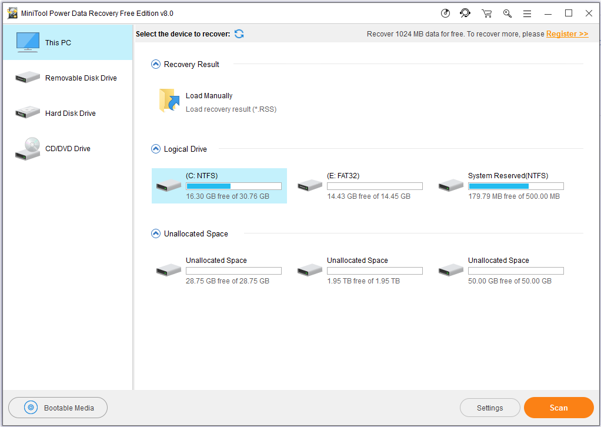
Step 3. Select the suitable data recovery module, or you can keep the default option. After that, select the target device to recover lost data.
Step 4. Click Scan button to full scan this drive. It is recommended to wait for the full scan finishes to get the best recovery result.
Step 5. Preview files, check all e needed files, and then click Save button to store them.
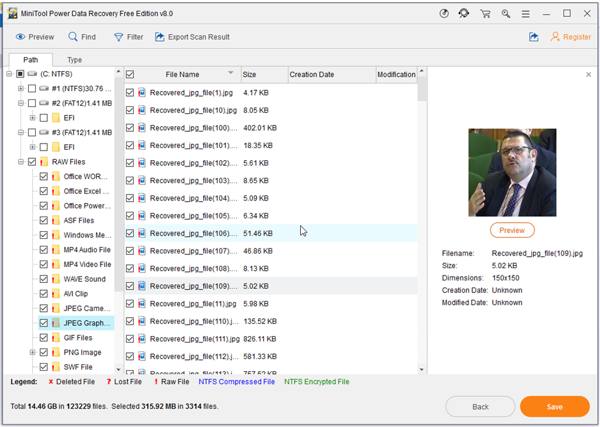
See! As long as you use MiniTool Power Data Recovery, you can effectively and quickly recover files after reset Windows 10. Now, it’s your turn to restore deleted files after factory reset.
If you have any question about data recovery after factory reset, please contact us via support@minitool.com.
Related Articles:
- PC turns On but No Display “My computer powers up all lights, fans, HDD and VGA fan, but nothing comes up on screen…. have checked all connections and monitor… was working fine… then left off for a few months now nothing on screen… any suggestions will help…” PC turns on but no display! Have […]
- Recently, my computer keeps freezing! Have you received the same error? Generally, computer keeps freezing is a common problem. I believe that most of us fall across this issue. For instance, a true example from howtogeek.com: I built my computer a few months ago and now it randomly freezes. Sometimes for 5-10 minutes but other […]
- Accidentally delete files on SD card? Mistakenly format SD card? SD card becomes RAW? Blank SD card… Have you ever encountered the above issues? How should I do SD card recovery? Fortunately, MiniTool Power Data Recovery, a professional file recovery software, can help to effectively recover lost data from SD card. Besides, this […]
- I stored massive photos and videos on my SD card. Last week, I connected my SD card to computer to create a full backup of its data. However, unfortunately, I could not find my files, and then I received the following errors: You need to format the disk in drive I: before you can use […]
- Permanently delete files by mistake? Don’t know how to recover permanently deleted files? Now, in today’s post, you will learn how to recover permanently deleted files in Windows without affecting the original data? Solutions for Permanently Deleted Files Recovery According to survey, we find data recovery companies as well as data recovery software […]
- Question: I stored some important videos on my hard drive. However, I accidentally deleted all videos, and then I could not find any videos again. In this situation, who can help me? Answer: right now, you can try using MiniTool Power Data Recovery. Detailed steps are shown below. Hard […]
- Overview of Permanently Deleted Files As we know, if we accidentally deleted files, we don’t need to worry much about it since deleted files will be moved in the Recycle Bin and we can easily recover them. However, what should we do if accidentally emptied the Trash Bin? Or, what should we […]
- How to recover deleted/lost data from FAT 32 partition? MiniTool Power Data Recovery, a piece of professional, simple yet free data recovery software developed by famous software development company based in Canada, is recommended here. Now, let’s see the detailed steps. How to Recover Data from FAT 32 Partition First of all, […]
- How to Recover Data from Deleted Partition
- Use MiniTool to Gain Hard Drive Data Back on Laptop