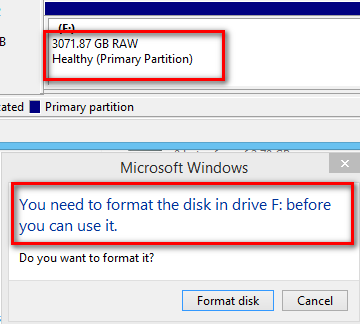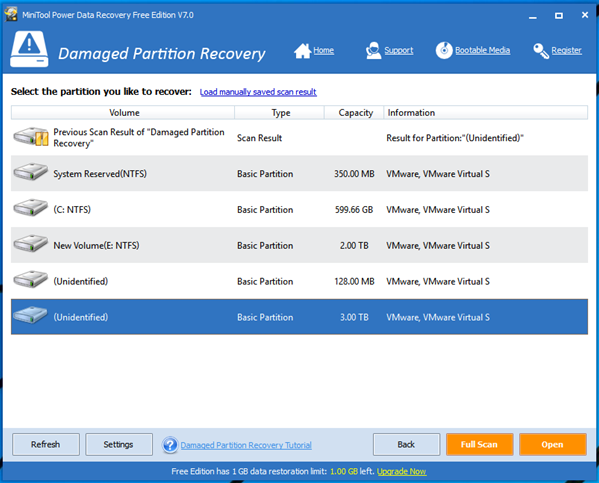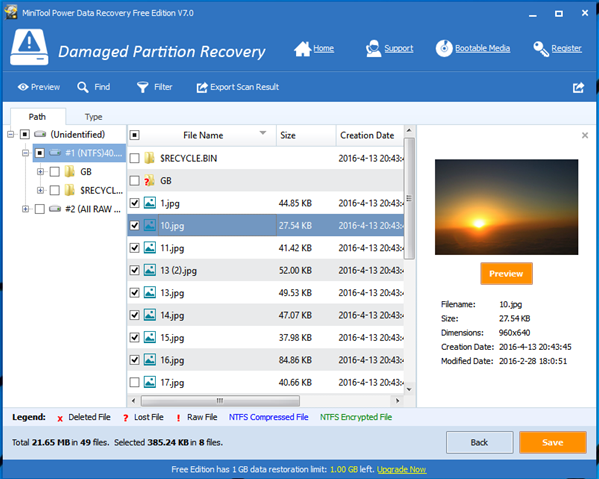Products

Recover Data from RAW External Hard Drive
Problem: Yesterday, when I tried to open an external hard drive in my computer, the computer gave me the message: “Disk is not formatted. Do you want to format it now?” and the propensities of it also showed as “Raw”. As a result, I cannot access to my data on this disk, but they are all important to me!
What’s wrong with my computer? Can I get back my data? Is it possible to recover data from RAW external hard drive?
Answer: in this case, you can try using MiniTool power Data Recovery to restore lost data.
Note: please do not format this disk. Otherwise, the original data could be overwritten and there is no way to recover them.
How to Recover Data from RAW External Hard Drive
First, you need to click here to download this professional data recovery software, and then install it on computer. After that, launch it to get its main interface as follows.
Tips, never install it on the drive contains lost data. Otherwise, the original data could be overwritten.
The above window is the main interface of MiniTool Power Data Recovery. 5 different data recovery modules are listed here, and you can select a suitable one according to actual needs. Here, to recover data from RAW external hard drive, you can try clicking “Damaged Partition Recovery” since this module is specially designed to recover data from damaged, RAW, and formatted partition.
Now, you need to select the RAW external hard drive and then click “Full Scan” button to thoroughly scan it. After scanning, you will get the following interface.
At this time, select all needed files and then click “Save” button to store them on a safe place.
After all operations are done, you have finished recovering lost data.
Overview of MiniTool Power Data Recovery
Developed by a dedicated software development company based in Canada, this professional data recovery software proves to be an excellent choice for most users. This tool offers 5 relatively independent data recovery modules which can help you restore files that have been lost in a variety of ways, including accidental deletion, partition changes, virus and more. Besides, MiniTool Power Data Recovery offers wizard-based operation and simple interface, bringing great convenience to us. And, it not only can help to recover data from external hard drive, but also supports recovering data from USB drive, memory card, memory stick and other storage devices. What’s more, it is a read-only tool, so you can recover lost data with it without affecting the original data.
Note: the free edition could only recover 1GB data, you can choose personal or advanced edition to break the limitation.
Related Articles:
- Overview of Deleted Hard Drive Partition Data Recovery My computer was attacked by unknown virus, and then I lost hard drive partition. How can I do hard drive partition data recovery? I need find my photos back!” Sometimes, we need to manage partitions to keep computer or operating system running well. However, what if we […]
- How to Recover Data after Format Hard Drive
- Exiciting News- Hard Disk Recovery Is Solved Perfectly and Easily
- Professional Mobile Device Data Retrieval Toolkit Provided by MiniTool
- How to Perform Digital Camera Deleted Data Retrieve Easily
- Performing hard disk data recovery with professional data recovery software.
- Hard disk data recovery is getting easier.