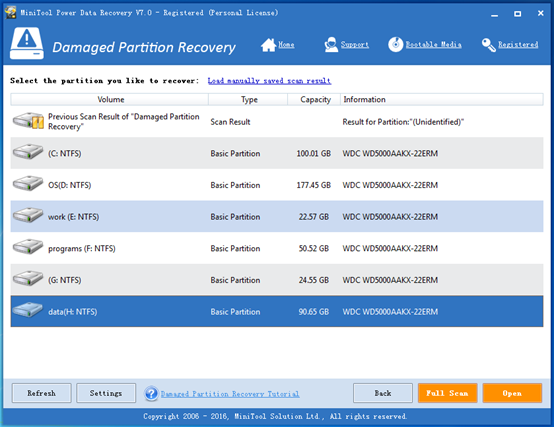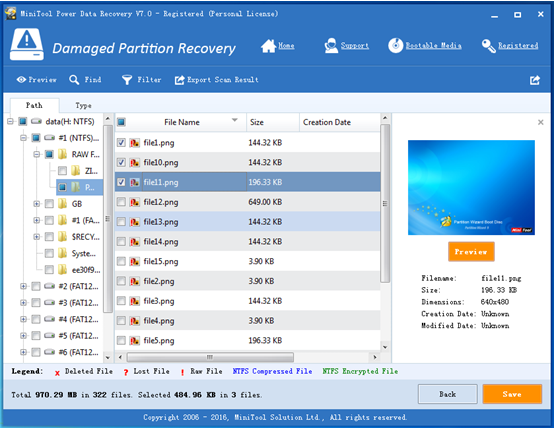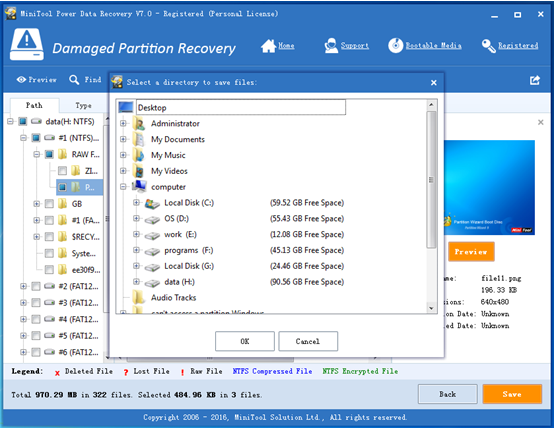Products

Recover Data from Corrupted Drive
Brief Introduction of Corrupted Hard Drive
Hard drive plays an indispensible part in computer, and we use it to store operating system, apps, business data and some other personal data. However, once hard drive is corrupted, we are unable to access to data stored on it.
Hard drive crash, namely hard drive damage, can be divided into different types according to different ways of classification. But generally, it is divided into two categories: logical hardware damage and physical damage. The former belongs to soft failure while the latter is hardware failure, which could hardly be fixed.
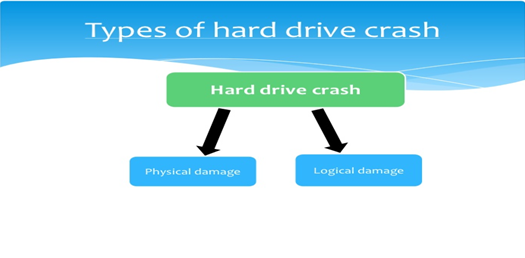 Physical damage can be subdivided into four types: head component damage, control circuit damage, comprehensive damage and physical bad track. On the other side, logical damage includes track servo information error, system information area error and sector logical error (which is generally called logical bad track as well). To be specific, hard drive becomes RAW somehow when we try to use it? This is actually a typical kind of hard drive crash that bothers lots of users. Therefore, how to recover data from corrupted hard dive becomes a tot topic of concern to everyone.
Physical damage can be subdivided into four types: head component damage, control circuit damage, comprehensive damage and physical bad track. On the other side, logical damage includes track servo information error, system information area error and sector logical error (which is generally called logical bad track as well). To be specific, hard drive becomes RAW somehow when we try to use it? This is actually a typical kind of hard drive crash that bothers lots of users. Therefore, how to recover data from corrupted hard dive becomes a tot topic of concern to everyone.
Recover Data from Corrupted Drive
When it comes to corrupted hard drive data recovery, some users will firstly think of turning to professional data recovery companies. It is indeed an effective method for lost files recovery, but users have to pay lots of money in the process of file recovery. Besides, they need to bear the risk of privacy leakage.
In general, turning to a piece of professional data recovery software is a wise choice for most common users. MiniTool Power Data Recovery, as a piece of green, concise and professional data recovery software, can help to easily recover lost data from corrupted hard drive. Note: as long as files loss is not caused by hardware failure, and lost files are not overwritten, we can recover them.
The main window of this professional data recovery software displays five different data recovery modules: Undelete Recovery, Lost Partition Recovery, Damaged Partition Recovery, Digital Media Recovery and CD/DVD Recovery.
Here, to recover data from corrupted hard drive, we can choose “Damaged Partition Recovery” since this module is specially designed to recover data from damaged, formatted and RAW partition. After that, we can see the following window.
In this interface, we are supposed to select the target partition and then click “Full Scan” button to thoroughly scan it.
At this time, we are supposed to select all desired data and then click “Save” button.
Finally, we should select a suitable place to store recovered files.
Thus, all work has been done.
Are you still worried about corrupted hard drive data recovery? You can try using MiniTool Power Data Recovery. With this tool, you can easily and quickly recover data without affecting the original data because of its excellent performance and high security. For more information about corrupted hard drive data recovery, you can see Data Recovery From Corrupted Internal Hard Disk.
Related Articles:
- I could not access data saved in my USB drive. I received the following error message when trying to open it. You need to format the disk in Drive I: before you can use it. Do you want to format it? Here, I chose Cancel since formatting will destroy my original data. However, I received […]
- What should you do if you cannot boot your PC normally? Yesterday, I could not boot my computer, and could not access data saved in my computer hard drive. Now, who can help me? How to retrieve data without OS? Of course! The answer is positive. Don’t worry if your OS is damaged. Now, this […]
- Q: I accidentally formatted my hard drive, which held my hundreds of videos, photos and files. As a result, I could not find them again. Now, anyone can help me to recover files from formatted hard drive? Right now, I am going to show you how to get lost data back after formatting. Formatted […]
- Question: when I stored data on my Windows hard drive, I received a warning as following: “You need to format the disk in drive F: before you can use it. Do you want to format it?” And then, I click Cancel button since I know formatting will erase all data on the partition. However, I […]
- I am running computer with Windows 7 very well. However, today, I find one of my hard drives is not accessible and I receive the following error. In this situation, what should I do? Should I take Windows’s suggestion to format hard drive? Hard Drive Is Not Accessible Remember!!! DO NOT format your […]
- Hard drive becomes RAW? Or hard drive partition becomes RAW? As a result, we are unable to access to data saved in the RAW drive or partition? At this time, what should we do? Can we recover RAW data with ease? RAW Data Recovery As a matter of fact, professional data recovery companies […]
- How to Recover Data from Formatted Drive
- How to Carry Out External Hard Drive Data Recovery
- How to Perform Windows Mobile File Recovery with MiniTool
- Get MiniTool Hard Disk Recovery Software for CD Here