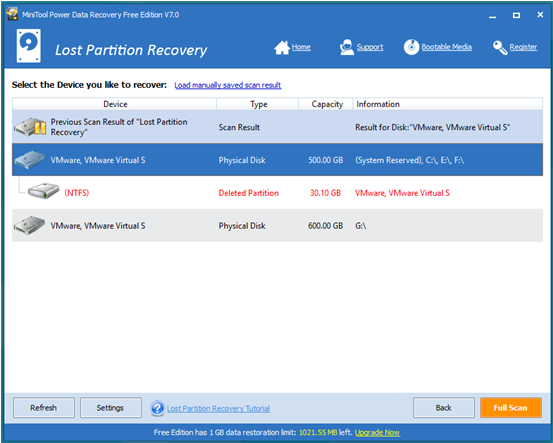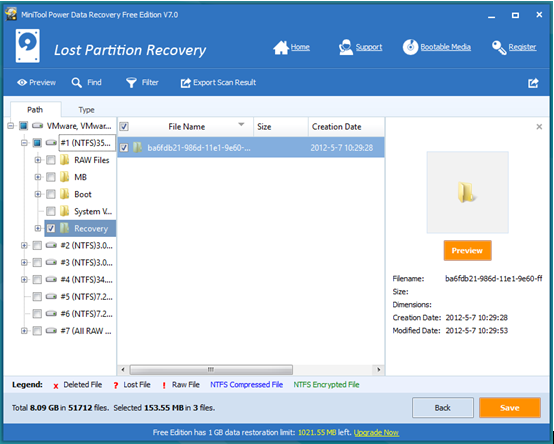Products

Recover Data after Diskpart Clean
When browsing forums, I find some people are talking how to recover data after diskpart clean. For instance, one user writes: While managing partitions with command prompt, I ran clean command by mistake on the whole disk, so it becomes a single 465GB partition. Previously, it contained four partitions. How can I recover them with the data intact?
In this case, what should we do? Is it possible to recover lost data? Here, MiniTool Power Data Recovery, an excellent and green data recovery software developed by MiniTool Solution Ltd., can help you to quickly and easily recover lost data because of its powerful functions as well as simple operations.
Want to know the detailed steps of lost data recovery?
How to Recover Data after Diskpart Clean
First, we have to launch MiniTool Power Data Recovery to get its main interface as follows.
In this main interface, we can see five different data recovery modules, and each of them focuses on different data loss scenario. For instance, we can click “Undelete Recovery” to recover deleted data and choose “Damaged Partition Recovery” to restore data from damaged, formatted and RAW partition. Here, to recover data after diskaprt clean, we can choose “Lost Partition Recovery” since this module is specially designed to recover data after partition loss or deletion.
At this time, select the disk contains lost partitions and click “Full Scan” button to thoroughly scan it. Note: please wait patiently since the selected disk contains massive data. After scanning, we can see all found data in a tree view.
In this interface, select all needed data and click “Save” button to store them.
Tips;
1: It is recommended to store recover data on another drive. Otherwise, the lost data could be overwritten.
2: The free edition can only recover 1gb data, but it can scan all lost data. Therefore, if you need to recover more than 1gb data, please purchase personal edition or advanced editions to break the limitation.
After all operations are done, we have finished recovering lost data after diskpart clean.
Have you ever mistakenly deleted data or partition? Have you ever cleaned your disk with diskpart command? Have you ever formatted your partitions by mistake? Now, if you happen to encounter data loss, don’t go to panic and you can try using MiniTool Power Data Recovery. This tool can help to easily and quickly recover lost data. For more information, you can see Recover Data Lost By Diskpart Clean.
Related Articles:
- I connect my external hard drive to my PC. However, when I try to open it and access its files, it always takes a long time to open the files. Now, what should we do if you encounter the “external hard drive slow to open files” issue? Don’t worry! This post shows how to fix […]
- Q: My USB hard drive becomes unallocated suddenly, but it contains massive important files! Now, what should I do? How to fix unallocated hard dive? Is it possible to fix unallocated UBS hard drive without losing data? Here, to recover your unallocated hard drive space without data loss, you are recommended to recover data from […]
- As we know, diskpart commands can help us to manage PC’s drives (disks, partitions, volumes, or virtual hard disks). However, if you are not familiar with these commands, you had better not turn to it to manage your partitions, for any mistaken command may cause data loss. For instance, I accidentally ran a diskpart clean […]
- “Can you recover files after formatting?” Recently, many friends asked me about this question. Now, in today’s post, I am going to show you how to complete this task easily and quickly. Data Lost after Formatting As we know, sometimes, we need to format our hard disk to solve some problems. For instance, […]
- Now, more and more users like taking photos to record memories. However, we have to admit that some people might delete some precious photos by mistake (pressing the wrong button or taking the useful photos as useless). Or they may set about transferring photos from digital camera to computer internal hard drive/mobile hard drive after […]
- Have you ever received the following scenario? When trying to access to files stored on partition hard drive or USB drive, you get an error message “The parameter is incorrect”. In this situation, what should you do? Is it possible to find important files stored on this drive without affecting the original data? In general, […]
- How Do You Recover Accidentally Deleted Files?
- Is It Possible to Recover Files after Formatting With Easy
- External Hard Disk Lost Data-Don’t Worry, Try This Way
- Two Ways to Recover Virus Infected Data Are Introduced Here