Products

Lost partition data recovery
With the fast development of science and technology, the computer industry is booming. Admittedly, computer brings users much convenience in daily life and work. However, with the development and wide spread of computer virus, unnecessary troubles also come along. Here is an example.
Question: yesterday, I downloaded a movie on my computer, so that I can watch it anytime when there is no network. When I start my computer today, I disappointedly find that a hard disk partition is lost somehow. I think it may because the movie I downloaded yesterday carry some computer viruses. A lot of important data are stored in this partition. What should I do under this circumstance?
Answer: judging from what you say, we think there is a great possibility that your computer is under virus attack. We know you are eager to find a feasible way to recover data from lost partition since they are very significant. Therefore, we advise you to choose powerful hard disk recovery software to complete lost partition data recovery in order to save money and ensure data security.
Powerful hard disk recovery software for lost partition data recovery
Although we have mentioned that powerful hard disk recovery software can help users recover data from lost partition, the problem lies in how to find such software from so much software on current market. If computer users download hard disk recovery software randomly from the internet, they are likely to get an inferior one. Using inferior hard disk recovery software to accomplish lost partition data recovery, users may cause secondary damage to lost data, increasing the difficulty in recovering lost data or even resulting in permanent data loss. To avoid such situation, we strongly recommend downloading powerful hard disk recovery software from http://www.hard-disk-recovery.net.
Detailed operations to recover data from lost partition
Hoping to accomplish lost partition data recovery in person, users should download powerful hard disk recovery software from above website at first. Then, install powerful hard disk recovery software on computer, and then run it to enter the main interface as follows:
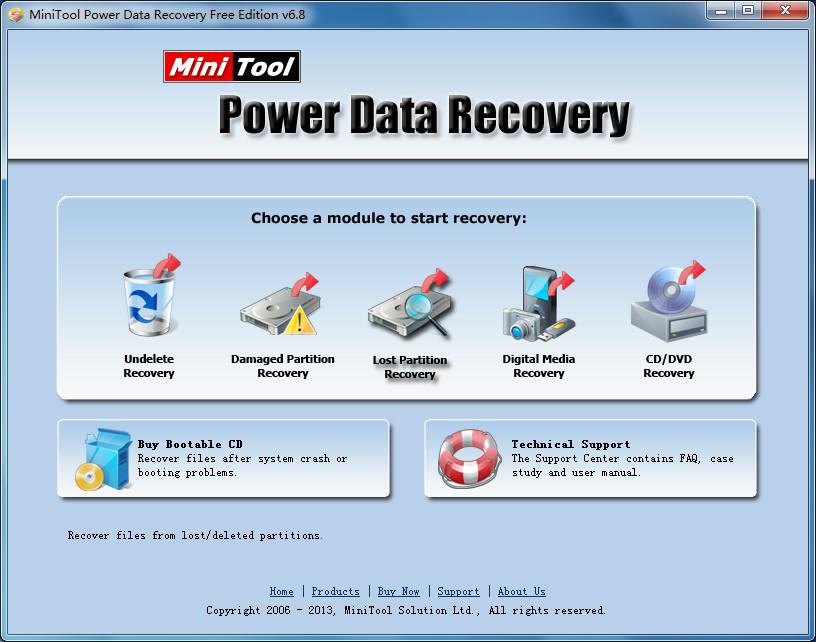
In the main interface of powerful hard disk recovery software, there are five different function modules which are designed for different data loss situations. At this time, users ought to choose and click “Lost Partition Recovery” function module, which is used to recover data from lost partition. After that, users will see the following interface:
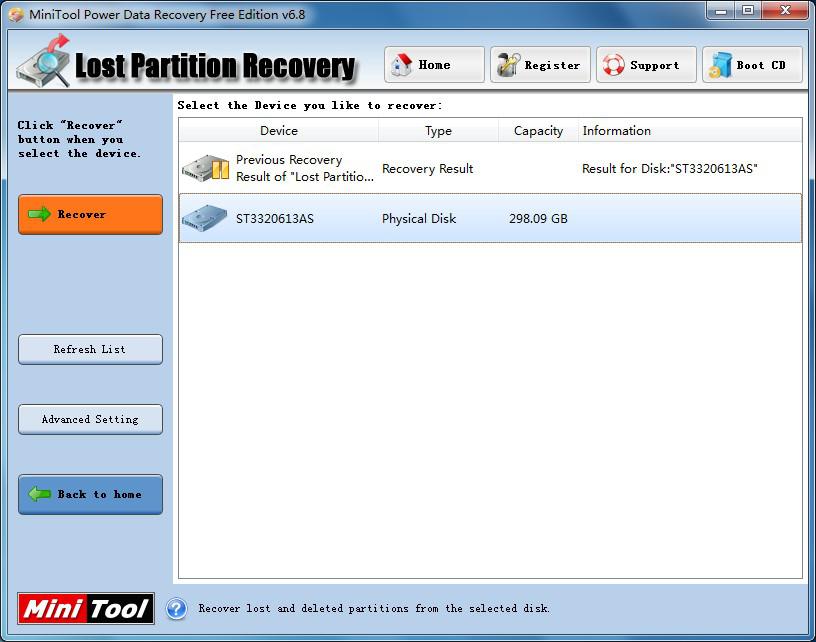
In this interface, all disks in computer will be listed out. Users should select the disk where lost partition was and click “Recover” button in the left action panel to scan selected disk.
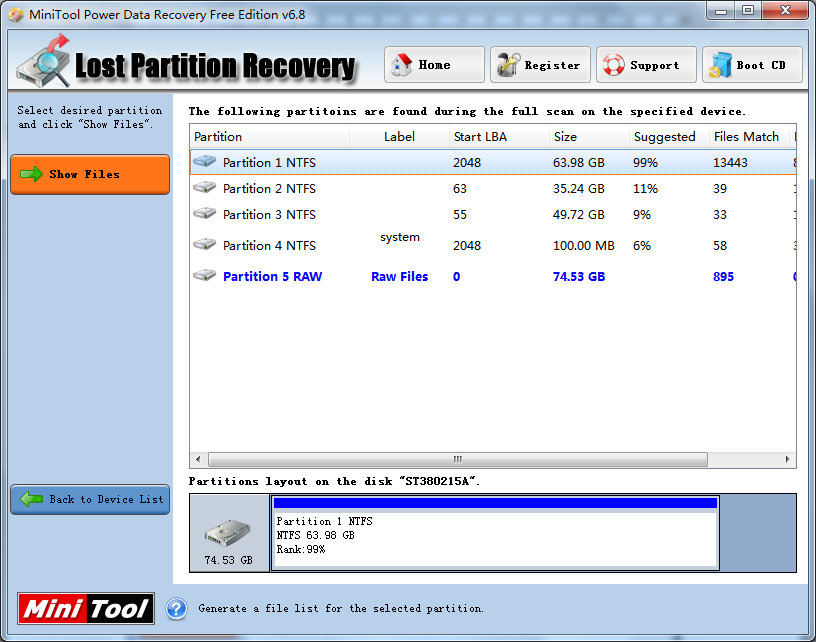
When the scanning is finished, above interface will appear and users will see a list of possible partitions. At this time, users are supposed to select the partition with a highest “Suggested” value. Afterwards, users should click “Show Files” button to continue lost partition data recovery.
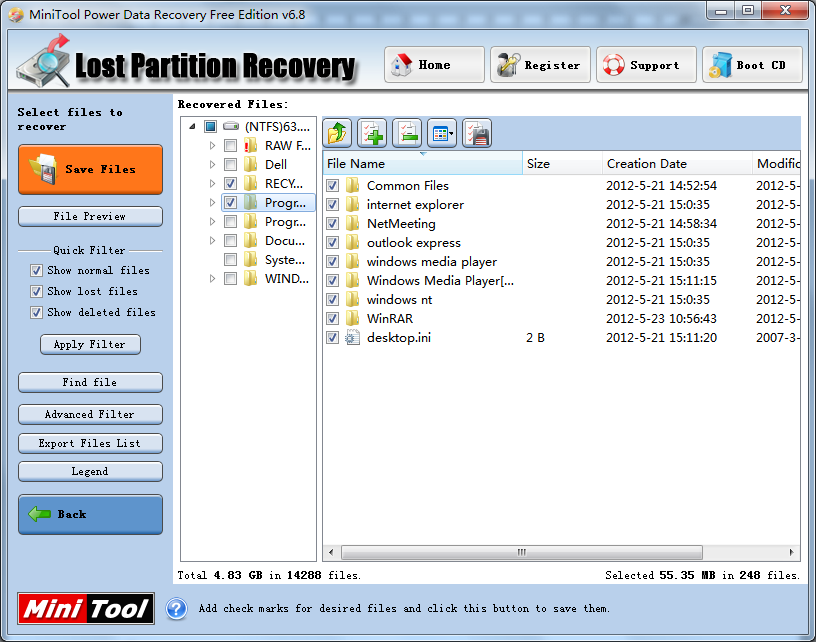
At last, users only need to check all data they want to recover and click “Save Files” button to specify a safe location. Till now, users have completed all operations to recover data from lost partition with the help of powerful hard disk recovery software.
Related Articles:
- SD Card Video Recovery SD card is widely used in Android phones & tablets, digital cameras, camcorders and some other devices. We can store videos, photos, and other data on SD card. However, these files could be deleted or lost due to various subjective or objective factors. For instance, I deleted some videos on my […]
- Q: I connect my USB drive to my PC (Windows 7). I can see this drive in My Computer. But, when I open this drive folder, content is not Accessible. Why my USB drive is visible but content is not? What should I do? Is it possible to get USB data back? In general, if […]
- My computer stopped work last night. I tried many ways to fix the issue, but all these methods failed. Unfortunately, I stored massive files including working documents, precious photos, some important video files and other data in my computer. Now, what should I do? Is it possible to recover files from a dead computer without […]
- Q: How to recover videos from corrupted SD card? I stored massive important videos on my SD card. One day, I could not access my SD card, and received an error message that ‘this memory card cannot be used, card may be damaged, insert another card’. Now, what should I do? Can I recover lost […]
- There is no doubt that you are familiar with SD card! However, are you familiar with SD card data recovery? Now, if you don’t know how to carry out SD card data recovery, you can try using MiniTool Power Data Recovery. Developed by MiniTool Solution Ltd., this professional data recovery software can effectively recover data […]
- Recently, I could not access data stored on my SD card. On the other hand, I received an error: “SD card is damaged. Try reformatting it.” Now, what should I do? Should I format this SD card immediately to reuse it again? Who can help me? Now, in today’s post, I am going to show […]
- RAID 5 Data Recovery Can Be Easily Solved
- Data recovery software is useful for hard disk data recovery.