Products

Hard Drive Recovery
Data are core of this informationized society. They are even more precious than gold. Therefore, data security is primary focus for all users. At present medium for data storage is hard drive, but there are many factors contributing to data loss problems in hard drive. When encountering situations of data loss, we usually firstly think of hard drive recovery, which is feasible. But before that, we should figure out what causes the problem. And then we can take corresponding actions. Generally, data loss problem boil down to two aspects: physical damage and logical damage. As to the first situation, we can do nothing except for resorting to professional data recovery companies. But if hard drive is seriously broken, even the professional can not help. Therefore, this kind of situation should be prevented as much as possible when we are using hard drives daily. However, as to data loss problems resulting from logical damage, for example, accidental deletion, formatting or viruses, they can be settled easily by using hard drive recovery software. And excellent hard disk recovery software is in need desperately.
How to choose hard drive recovery software?
We can not perform hard disk recovery blindly, for data recovery methods differ according to different situations. Only an appropriate way is used can hard drive recovery succeed. For example, if we want to recover deleted data, software for undeleting data should be used; if we want to recover data from formatted or inaccessible partition, we should use data recovery software that can deal with damaged partition; and if a partition is deleted and we want to recover data from it, another kind of data recovery software should be used. Then is there hard disk recovery software that is able to solve all data loss problems caused by logical damage? Yes, there is. We can download it from http://www.hard-disk-recovery.net/.
Introduction to the comprehensive hard disk recovery software
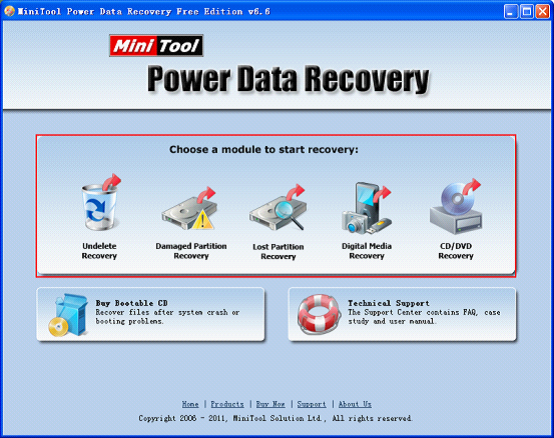
The above picture shows the starting interface of the mentioned hard disk recovery software. We can see five modules are equipped, including “Undelete Recovery” that recovers deleted data quickly, “Damaged Partition Recovery” that recovers data from formatted and logically damaged partition, “Lost Partition Recovery” that recovers data from deleted partition. Besides, “Digital Media Recovery” can recover lost photos quickly and “CD/DVD Recovery” is able to recover data from CD/DVD. According to practical situations, we can use suitable modules.
Click “Undelete Recovery” module and we can see the following interface.

All partitions are shown. We just need to select the one where the deleted data were and click “Recover” to show all deleted data. Then we can finish operations as per software prompts.
After clicking “Damaged Partition Recovery“, we can see the following interface.
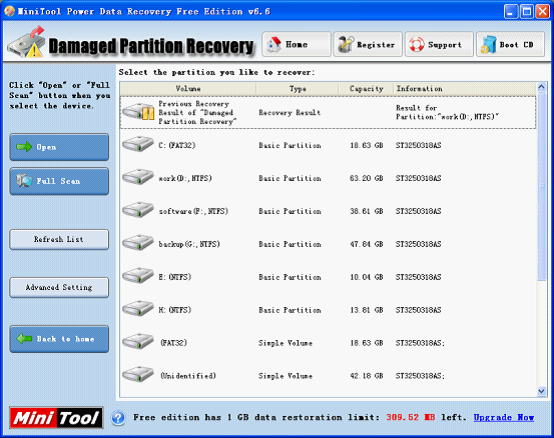
Two scanning methods are provided. After selecting the logically damaged partition, we can click “Open” to view partition data directly. If the desired data can not be found, we should use “Full Scan” to scan the selected partition completely.
After clicking “Lost Partition Recovery“, we will see the following interface.

We can also recover data from lost partition easily. But please note that this function can only recover data instead of recovering lost partition.
All detailed operations can be got from the website. Please visit other pages for more information.