Products

File Recovery Hard Drive
Along with the increasing intense of competence, the significance of file data information is gradually revealed. But file loss problems may take place at any time in hard drive and they are hard to avoid, for users’ mistaken operations and viruses can also lead files to be lost, which may be lethal to an individual or enterprise. At this time, file recovery from hard drive is of prime importance.
As to file recovery from hard drive, different users have different methods. Some may think of resorting to professional data recovery companies, which is effective but will cost much, so other ordinary users may not take it. Then is there a better solution? Yes, there is. If data loss problems are not caused by physical hardware damage, we can resort to professional hard disk recovery software to carry out hard drive file recovery. As software technology keeps developing, a large amount of hard disk recovery software has emerged in the software market, including free data recovery software. When choosing software, we should pay attention to security and avoid using inferior hard disk recovery software. The hard disk recovery software recommended on http://www.hard-disk-recovery.net/ is of powerful functions, great efficiency and high security, so we suggest users use it to recover lost files from hard drive. Then we’ll show how to undelete files with it to make users get aware of its powerfulness.
How to undelete files?
After installing the hard disk recovery software, please launch it. And its starting interface will be shown, as follows.
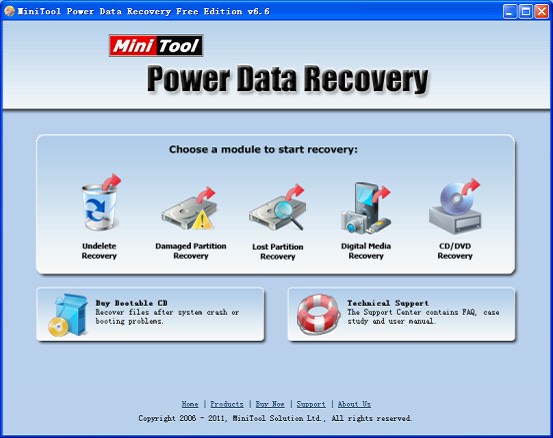
We should use “Undelete Recovery” module to undelete files. Click it and we’ll see the following interface.
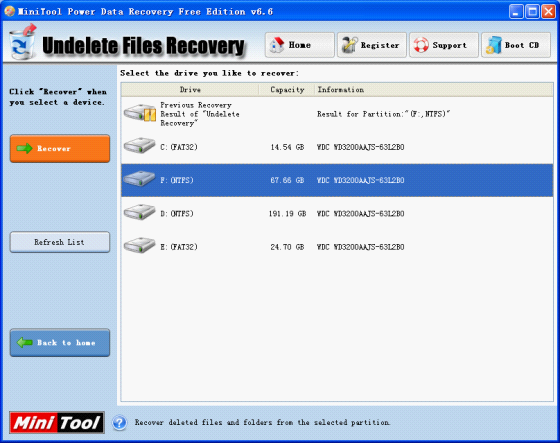
Then select the partition where the deleted files were and then click “Recover” to scan it. Then we’ll see the following interface.
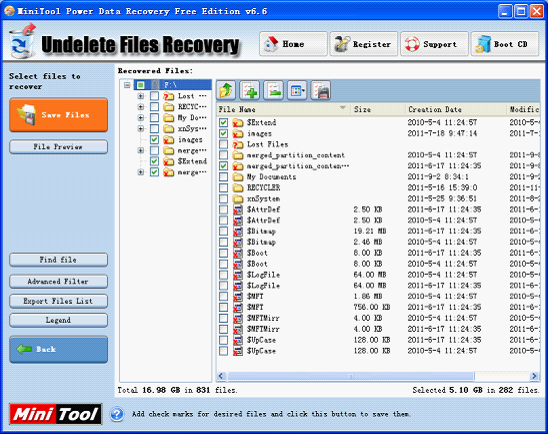
All files marked with are deleted files. Please find and check the ones to be recovered. Then click “Save Files” to restore them.
Through so simple operations, we have recovered deleted files easily. And we can also recover lost data in other situations. For example, if a partition is formatted accidentally, we can recover data from it by using “Damaged Partition Recovery” module; if we delete a partition mistakenly, we can also recover data from it by using “Lost Partition Recovery” module. No matter which module is used, when saving the recovered files, we should not restore them to the original partition, or the deleted data may be overwritten and file recovery effect may be impinged on. This hard disk recovery software can also be used to recover data from various kinds of removable storage devices including mobile hard drives, memory cards, USB flash drives and so forth. More detailed information can be got on other pages of this website.