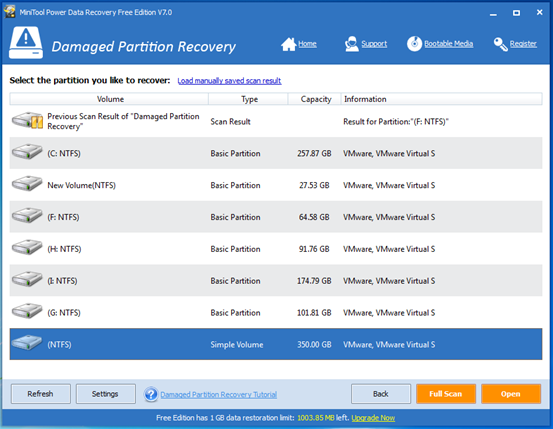Products

Corrupted Hard Disk Recovery
In the information age, people use computers every day. It is believed that some people have encountered corrupted hard disk. When a hard disk is corrupted, users are inaccessible to use it although it does show as a disk. Have you ever come across the problem of a corrupted hard drive? Do you know how to recover data from corrupted hard disk effectively and quickly?
Corrupted Hard Disk Recovery
People store massive important data on hard disk. However, data stored on hard disk are not absolutely safe since disk will get corrupted due to virus infection or other factors.
Hard disk failure is an inevitable fact of life. This is known to all. The good news is that there are lots of hard disk data recovery software which can help to recover lost data and files from corrupted hard disk.
MiniTool Power Data Recovery, an excellent and concise data recovery software developed by MiniTool Solution Ltd., can help to effectively recover lost data from corrupted hard disk without bringing any damage to the original data because of its high security. Furthermore, this all-in-one data recovery software provides wizard-based interface and simple operation. And this tool can recover 1GB data for free. Therefore, even a new user can easily handle this tool to recover lost data.
How to Recover Data from Corrupted Hard Disk
In the beginning, users need to click here to download this professional data recovery software from its official website. After that, they can install it on computer and then launch it to get the following window.
Note: before recovering lost data, users had better remove the corrupted hard disk from the current machine and connect it to another machine as a secondary drive.
The above window is the main interface of MiniTool Power Data Recovery. It displays five relatively independent data recovery modules, and each of them focuses on different data loss scenario. Now, users can select a suitable recovery module according to actual needs to recover lost data. Here, users are supposed to select “Damaged Partition Recovery” since this module is specially designed to recover data from corrupted, damaged and RAW partition.
At this time, users should select the corrupted drive and then click “Full Scan” button to thoroughly scan it. After scanning, they will see the following window.
In the above window, users need to select all desired files and then click “Save” button to sore them. Note: Users had better store recovered files on another drive. Otherwise, the lost data could be overwritten.
Thus, all work has been done.
See! With MiniTool Power Data Recovery, you can easily recover lost data from corrupted hard disk without affecting the original data. In general, as long as lost files are not overwritten and files loss is not caused by hardware failure, you can recover them with this professional and all-in-one data recovery software. Besides, this software not only can help to recover data from hard disk, but also recovers data from corrupted USB drive and other storage devices.