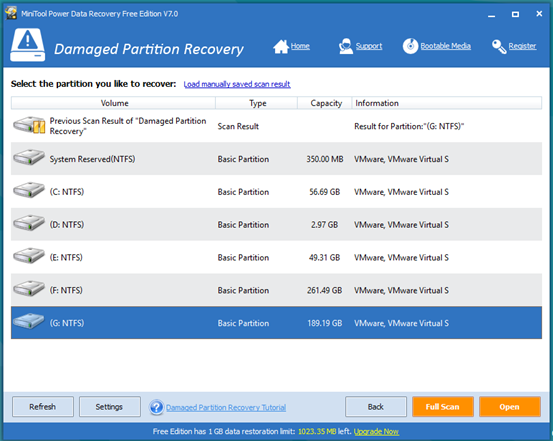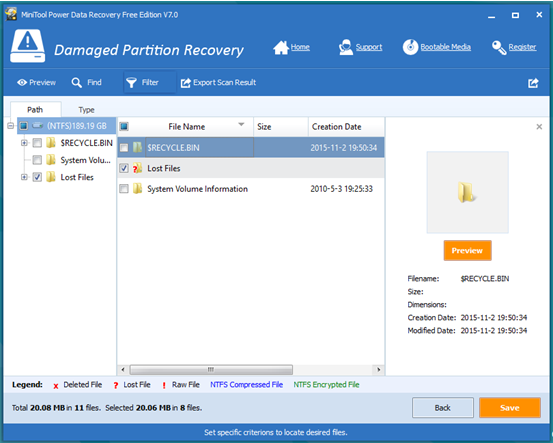Products

Windows 8 Hard Disk Data Recovery
Are you using Windows 8? Developed by Microsoft, Windows 8 is a personal computer operating system which was released for general availability on 26 October 2012. Windows 8 introduced major changes to the operating system’s platform and user interface to improve its user experience on tablets, where Windows was now competing with mobile operating systems, including Android and IOS. However, data stored on Windows 8 hard disk are easily lost due to various factors. So well, how to recover data from Windows 8 hard disk?
Windows 8 Hard Disk Data Recovery
With the development of computer technology, more and more users use computer with Windows 8. However, many people are eager to know whether they can recover data from hard disk in Windows 8 since data loss happens more and more frequently. To be specific, users accidentally deleted some files and emptied the Recycle Bin; users mistakenly formatted hard disk drive; users’ computer was affected with a virus. So well, Windows 8 hard disk data recovery has become a topic of concern to everyone.
In general, professional data recovery companies and data recovery software can help to recover lost data from hard disk drive in Windows 8. Nevertheless, if users turn to professional data recovery companies, they have to bear high costs and the risk of privacy leakage. Therefore, turning to a piece of professional data recovery software equipped with high security is a wise choice for most common users. In addition, lots of different data recovery programs are now made available in the market which can help to recover lost data. But, which one is the best?
MiniTool Power Data Recovery, a professional, concise and all-in-one data recovery program developed by MiniTool Solution Ltd., is recommended here since it has been awarded as the top 10 free data recovery software on TOPTENREVIEWS and enjoys more than 1,685,539 downloads. Furthermore, it is a read-only tool which will keep data safe all the time even in case of sudden power outages. Now, let’s see the detailed steps of Windows 8 hard disk data recovery.
How to Recover Data from Hard Disk Drive in Windows 8
Firstly, users have to download MiniTool Power Data Recovery from its official website. And then, install it on computer. After installation, users can launch it to open its main interface as follows.
The above window is the main interface of this professional and user-friendly data recovery software. At this time, users can select a suitable recovery module according to actual needs to recover lost data. To be specific, the “Undelete Recovery” module recovers files deleted from Windows Recycle Bin or by using SHIFT+DELETE key; the “Lost Partition Recovery” is specially designed to recover data from missing drive; “Damaged Partition Recovery” focuses on recovering data from damaged, formatted and RAW drive; “Digital Media Recovery” can help to get back multimedia files from removable device like USB flash drive; and the “CD/DVD Recovery” restores files/folders from CD/DVD disks. Here, for instance, users can choose “Damaged Partition Recovery” to get the following window.
Now, users need to select the target partition containing lost data and then click “Full Scan” button.
Finally, users need to select all desired files and then click “Save” to store them on a safe place. Thus, all work has been done.
See! With MiniTool Power Data Recovery, we can easily and quickly recover lost data from Windows 8 hard disk without affecting the original data.
Related Articles:
- External Hard Drive Not Recognized Your PC refuses to recognize your external hard drive? What should you do if your external hard drive not showing Windows 10? Video Tutorial – Hard Drove not recognized Don’t worry if you cannot find your external hard drive in Windows Explorer. Now, you can try the following […]
- Help! I need help! I mistakenly formatted my hard drive containing massive important files yesterday. As a result, I could not find any files in my hard drive. Now, what should I do? Can you help me recover files from formatted hard drive? Here, as long as your lost data has not been overwritten by […]
- I stored massive precious photos, files and other data in my computer. However, yesterday, I could not access these data as my Windows boots into a black screen. Now, what should I do? Can I recover data from a black screen? Now, in today’s post, I am going to show you how to recover data […]
- As you know, if you mistakenly delete a file from Windows by pressing Delete button, you can open your Recycle Bin, find and right-click the deleted file, and choose Restore. However, some users may empty their Recycle Bin after delete file, but after a while, they realize that they delete some important files by mistake. […]
- Sometimes, we will use diskpart commands to manage partitions. However, what should we do if we accidentally used diskpart clean command? This command will remove all data from the selected drive. As a result, we cannot find our files. Now, in this case, what should we do? Can we undo the diskpart clean command? Is […]
- Microsoft developed and released Windows 10 in 2015. From then on, more and more users like running computer with this personal computer operating system. However, unfortunately, according to a survey, we find many Windows10 users have encountered data loss issues. For instance, users may accidentally delete files. Therefore, Windows 10 data recovery has haunted many […]
- Hi, I really need help! My PC cannot boot, although there is enough power? However, My PC contains massive important files including business data, working document, personal data, etc. In this situation, what should I Do? Can I recover data when PC won’t boot? What’s more, is it possible to recover lost data from dead […]
- I stored massive photos on my SD card, and it worked very well. However, yesterday, I could not access my SD card. And, it showed as RAW in Disk management. In this case, what should I do? How to fix my RAW SD card? More importantly, is it possible to fix RAW SD card without […]
- Have you ever encountered the “drive not formatted” error? What should you do if you cannot access your hard drive (including external hard drive, internal hard drive, USB drive, SD card, etc.) because of the not formatted error? How to solve the not formatted error? Now, in today’s post, I am going to show how […]
- Last week, I found I could not access my USB drive containing massive important files and some personal data. Next, I opened its properties, and found it shows 0 bytes Used space, 0 bytes Free space as well as 0 bytes Capacity. Now, what should I do since the USB drive shows 0 bytes? I […]