Products

USB Drive Not Recognized
Symptoms
When try to transfer data on from USB hard drive to computer, I receive the following error:
“USB Device not recognized: One of the devices attached to this computer has malfunctioned and windows does not recognize it…..” (as shown below)
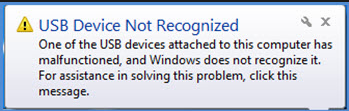
Cause
Here, to successfully fix this problem and access data stored on the USB drive, I Google “USB drive not recognized” to find more useful information.
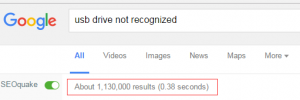
Now, we can see the USB drive not recognized problem is a hot topic of concern to everyone. And, before fixing this problem, you should know why this happens.
In general, this issue can be caused by many reasons, including:
the USB drive is physically damaged
USB drive is not installed correctly
Virus attacked the USB drive
Your PC motherboard may need updated drivers
…..
How to Solve –USB Drive Is Not Recognized
USB hard drive data recovery
Here, before fixing the USB drive not recognized error, you had better transfer its data out at first. Otherwise, the original data stored on the USB drive might be lost or overwritten, and there is no way to recover them.
MiniTool Power Data Recovery, a piece of professional, green and free data recovery software developed by MiniTool Solution Ltd., is recommended here. With it, you can safely, quickly recover data that have been lost in a variety of ways.

The above window is the main interface of this professional freeware. 5 different data recovery modules are listed here, and you can select a suitable one according to actual needs to recover lost data. For instance:
Lost Partition Recovery: recover data after partition loss or deletion.
Damaged Partition Recovery: recover data from formatted, RAW, damaged partition.
Now, you can try the 2 methods to recover data from USB drive not recognized. No matter which one you choses, you will be given detailed operating prompts. Just do as told.
Note: Watch following video to know more information about damaged partiiton recovery.
Fix the USB drive not recognized issue
After transferring data from not recognized USB drive, you should fix this error.
Click “Error: ‘USB Device not recognized’ when you try to access a USB external hard drive.” to know more solutions to resolve this issue.
Related Articles:
- Windows 10 automatically restarts? Have you ever encountered this issue? Do you know the reasons for computer randomly restart? How do you fix a computer that keeps restarting? Why Windows 10 Automatically Restart? Why is the computer randomly restarting? Generally, there are many reasons which can lead to the automatic restarts problem. For […]
- A Simple Way to Recover Data from Raw Hard Disk
- Hard drive disk recovery can be easy with the help of professional hard drive disk recovery software.