Products

SSD Data Recovery
Although SSDs are more expensive than hard drives in terms of dollar per gigabyte, many users like using SSDs instead of HDDS since SSDs have many good features. For instance: an SSD has no moving parts, so it is more likely to keep your data safe in the event that you drop your laptop bag or your system is shaken about by an earthquake while it’s operating. Here, please click this post to know more information about the 2 different drives.
See! SSD has many advantages than HDD. However, we cannot ensure data stored on SSD are safe all the time. According to a survey, SSD data loss happens more and more frequently in the world. Therefore, SSD data recovery has become a hot topic of concern to everyone.
SSD Data Recovery
In general, when it comes to recovering SSD lost data, you have two choices: turning to data recovery companies or data recovery software.
Considering data recovery companies need high recovery fees, we recommend using MiniTool Power Data Recovery, a piece of free, simple yet professional data recovery software. This professional freeware offers several different data recovery modules to help to recover data that have been lost in a variety of ways like accidental deletion, mistaken formatting, partition loss, virus invasion, and more. What’s more, it is a read-only tool which can recover data without affecting the original data.
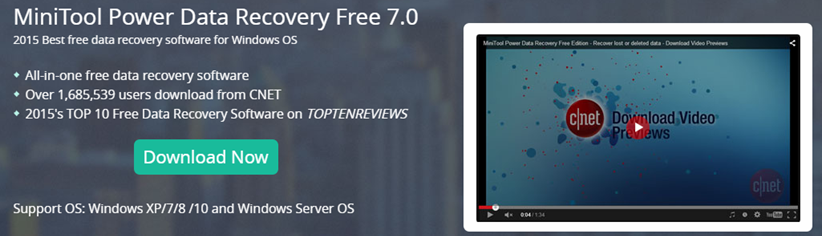
Next, let’s see the detailed steps.
Guide to Recover SSD Data
To carry out SSD data recovery, you need to download this freeware from its official website at first, and then install it on computer. After that, launch it to enter its main interface as follows.

At this time, you can see 5 recovery modules, and then you can choose a suitable one according to actual need to recover lost data from SSD. To be specific,
You can tap “Undelete Recovery” to recover mistakenly deleted data; or click “Lost Partition Recovery” to get data back after partition loss or deletion; or choose “Damaged Partition Recovery” to recover data from formatted, RAW, and damaged partition, etc.
After selecting a suitable one, you are able to save lost files in a safe place according to prompts.
Bottom line
SSD data recovery can be easily and effectively solved as long as you turn to MiniTool Power Data Recovery. Should you have any question or suggestion, please feel free to send your email to support@minitool.com. Much appreciated.
Related Articles:
- External Hard Drive Not Recognized Your PC refuses to recognize your external hard drive? What should you do if your external hard drive not showing Windows 10? Video Tutorial – Hard Drove not recognized Don’t worry if you cannot find your external hard drive in Windows Explorer. Now, you can try the following […]
- Help! I need help! I mistakenly formatted my hard drive containing massive important files yesterday. As a result, I could not find any files in my hard drive. Now, what should I do? Can you help me recover files from formatted hard drive? Here, as long as your lost data has not been overwritten by […]
- I stored massive precious photos, files and other data in my computer. However, yesterday, I could not access these data as my Windows boots into a black screen. Now, what should I do? Can I recover data from a black screen? Now, in today’s post, I am going to show you how to recover data […]
- As you know, if you mistakenly delete a file from Windows by pressing Delete button, you can open your Recycle Bin, find and right-click the deleted file, and choose Restore. However, some users may empty their Recycle Bin after delete file, but after a while, they realize that they delete some important files by mistake. […]
- Sometimes, we will use diskpart commands to manage partitions. However, what should we do if we accidentally used diskpart clean command? This command will remove all data from the selected drive. As a result, we cannot find our files. Now, in this case, what should we do? Can we undo the diskpart clean command? Is […]
- Microsoft developed and released Windows 10 in 2015. From then on, more and more users like running computer with this personal computer operating system. However, unfortunately, according to a survey, we find many Windows10 users have encountered data loss issues. For instance, users may accidentally delete files. Therefore, Windows 10 data recovery has haunted many […]
- Hi, I really need help! My PC cannot boot, although there is enough power? However, My PC contains massive important files including business data, working document, personal data, etc. In this situation, what should I Do? Can I recover data when PC won’t boot? What’s more, is it possible to recover lost data from dead […]
- I stored massive photos on my SD card, and it worked very well. However, yesterday, I could not access my SD card. And, it showed as RAW in Disk management. In this case, what should I do? How to fix my RAW SD card? More importantly, is it possible to fix RAW SD card without […]
- Have you ever encountered the “drive not formatted” error? What should you do if you cannot access your hard drive (including external hard drive, internal hard drive, USB drive, SD card, etc.) because of the not formatted error? How to solve the not formatted error? Now, in today’s post, I am going to show how […]
- Last week, I found I could not access my USB drive containing massive important files and some personal data. Next, I opened its properties, and found it shows 0 bytes Used space, 0 bytes Free space as well as 0 bytes Capacity. Now, what should I do since the USB drive shows 0 bytes? I […]