Products

Recover Files from Dead Computer
Problem
I have a computer store massive important data. However, one day, I cannot access it normally. Now, what should I do? It is possible to access these important data on the dead computer again? Can I recover these lost data without affecting the original data?
Answer
As a matter of fact, as long as the lost data re not overwritten, there is a chance to recover them.
Now, in today’s post, I am going to show you how to effectively recover files from dead computer.
Professional Dead Computer Data Recovery Software
When it comes to recovering data from dead computer or recovering data from crashed computer, you can try using MiniTool Power Data Recovery, a piece of professional and simple data recovery software developed by MiniTool Solution Ltd. By using this data recovery software, you can safely and quickly recover data that have been lost for various reasons because of its excellent performance, high security and simple operation. What’s more, this professional data recovery software supports various operating systems like Windows Vista, Windows XP, Widows 7, Windows 8, Windows 10, etc.
Next, let’s discuss the detailed steps to recover lost data from dead computer.
How to recover files from dead computer
First, remove your hard drive from dead computer, and connect it to another computer as a secondary drive. After that, launch MiniTool Power Data Recovery.
Now, select Damaged Partition Recovery in the main interface of this professional data recovery software to recover data from crashed drive.

Third, select the target drive and then click Full Scan button.
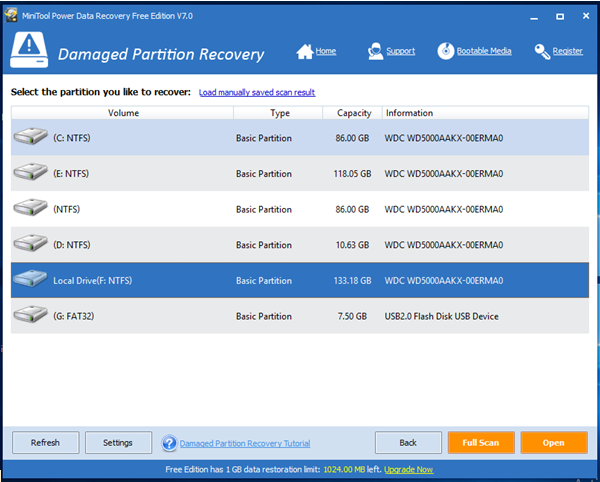
Finally, choose all needed files and click Save button to store them on a safe place.
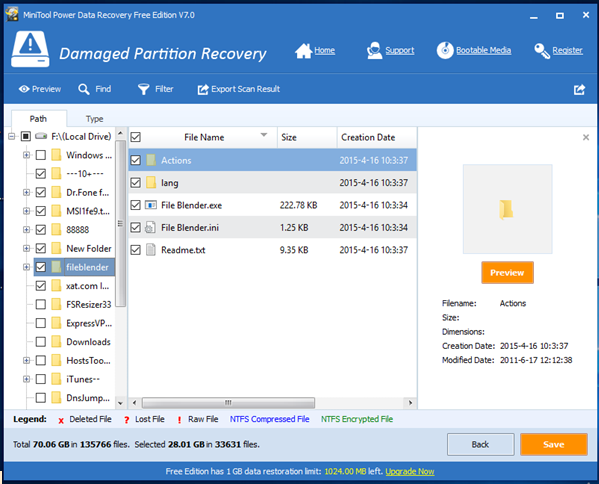
Here, what should you do if you don’t want to remove your hard drive from the crashed computer? In this situation, you can try MiniTool Power Data Recovery Boot Disk. You can start computer as well as run Power Data Recovery via boot disk, and then get lost data back.
I successfully recovered data from dead/crashed computer by using this tool.
Related Articles:
- Stuck in “Preparing Automatic Repair” or diagnosing your PC loop? Have you ever encountered the same issue? If your PC has stuck on a screen with a message saying “Preparing Automatic Repair” or “diagnosing your PC”, don’t worry and you can read this post to find how to solve this issue. Windows […]
- Today, many users will use USB drive to store some files or to transfer files. However, according to users feedback, we find many users have encountered a thorny issue: their USB drive cannot be opened. Are you one of them? If you cannot open your USB drive, you cannot access its data. What should we […]
- I/O Device Error The request could not be performed because of an I/O device error. Have you ever encountered the above error? Do you know how to solve the I/O device error? What Is I/O Device I/O device (input/output device) is any hardware that is capable of sending data (output) to a computer and […]
- Have you ever encountered corrupted hard drive? Don’t worry. This post shows an effective way to help you do hard drive corrupted recovery. If your hard drive is corrupted, you might encounter the following typical symptoms: The file system is displayed as RAW. You need to format the disk before you can use it. The […]
- What do you do if you mistakenly format your drive containing massive important data? Now, if you don’t know who to recover formatted drive data, you can try the following 3 steps. 3 Steps for Formatted Hard Drive Data Recovery Step 1: Select Damaged Partition Recovery in the main interface of MiniTool Power Data […]
- Computer hard drive data are lost? USB drive data are lost? Memory card data are lost? SSD data are lost… In fact, almost everyone has encountered data loss problems? However, most of them still don’t find a right solution to recover lost data without affecting the original data? Right here, in today’s post, I am […]
- Recently, when browse Windows forum, Windows seven forum as well as other famous forums, I find there is another hot topic that “How I can recover data files erased with shift-delete”. Here, if you still haven’t found an effective solution to recover deleted files, you can find answers from this post. MiniTool Power Data Recovery, […]
- 0 Bytes Drive Data Recovery Today, I received a letter from Tom, and he wrote: “Hi, please help me. My hard drive shows 0 bytes in Used space, Free space as well as Capacity (as shown below), and I receive a warning: You need to format the disk before you can use it. Of course, […]
- A user from CNET writes: “My iMac (model A1173) recently took a power hit and died (black screen, power button is nonfunctional…dead). She had docs etc. on it that she would prefer not to lose, and I’m sure that the hard drive is still completely operational. She has decided (due to limited $$) not to […]
- How to Recover Data from Lost Partition