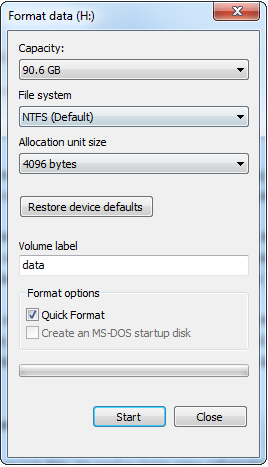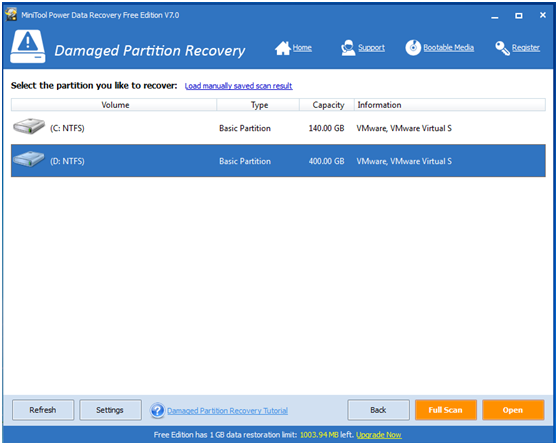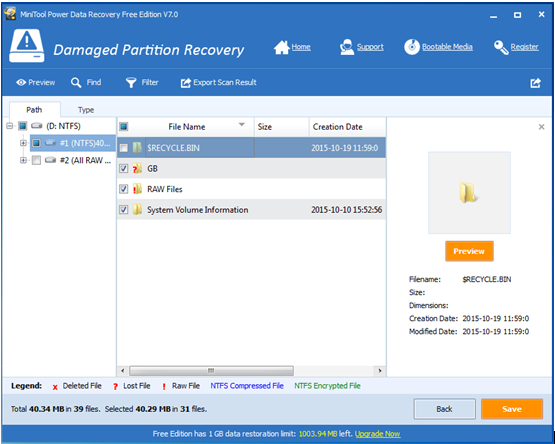Products

Recover Files after Format
Have you ever formatted your hard disk drive mistakenly? As we know, once a partition is formatted, we are unable to access to data stored on it? Therefore, more and more users are eager to know whether they can recover data after format. For instance:
I stored massive important files (pictures, music and some studying data) on my hard drive partition. However, I mistakenly clicked “Format” button, and all of my data on this partition were lost. (as shown below)Under this situation, what should I do? Can I recover lost data after format without affecting the original data?
Overview of Recovering Files after Formatting
In general, to recover lost data, we need to know some information about formatting at first.
As we know, disk formatting contains low-level formatting and high-level formatting. The former is often performed by hard disk manufacturers while the latter is made by users themselves. High-level formatting just clears data on hard disk, generates boot information, initializes FAT, and labels logical bad sectors when the partition has existed. Thus, formatting will not delete data permanently, and deleted data are still stored on our computer.
As a matter of fact, if users don’t care about money and data security, they can resort to professional data recovery companies to recover lost data.
MiniTool Power Data Recovery, a piece of green, professional and concise data recovery software, can help to easily recover lost data after formatting. Besides, with this data recovery software, we can recover lost data without affecting the original data since it is a read-only tool which can keep data safe all the time even in case of sudden power outages.
How to Recover Data after Formatting
In the beginning, we need to launch MiniTool Power Data Recovery to get its main window as follows.
In the main window, we can select the “Damaged Partition Recovery” to recover lost data after formatting since this module is specially designed to recover data from formatted, damaged and RAW partition.
At this time, select the target formatted partition and click “Full Scan” button to thoroughly scan it. After scanning, we can get the following interface.
In this interface, we are supposed to select all desired data and then click “Save” button to store them on a safe place. Note: it’s recommended to store recovered files on another drive. Otherwise, the lost data could be overwritten.
Thus, we have finished recovering lost data after formatting.
If you format you hard drive by mistake, please don’t worry and you can try using MiniTool Power Data Recovery. With this professional data recovery software, you can easily and quickly recover lost data without affecting the original data. In general, as long as files loss is not caused by hardware failure and lost files are not overwritten, we can recover them with this professional data recovery software. If you want to get further understand of this professional tool, please see Check Out This Way To Recover Files From Formatted Hard Drive.
Related Articles:
- I connect my external hard drive to my PC. However, when I try to open it and access its files, it always takes a long time to open the files. Now, what should we do if you encounter the “external hard drive slow to open files” issue? Don’t worry! This post shows how to fix […]
- Q: My USB hard drive becomes unallocated suddenly, but it contains massive important files! Now, what should I do? How to fix unallocated hard dive? Is it possible to fix unallocated UBS hard drive without losing data? Here, to recover your unallocated hard drive space without data loss, you are recommended to recover data from […]
- As we know, diskpart commands can help us to manage PC’s drives (disks, partitions, volumes, or virtual hard disks). However, if you are not familiar with these commands, you had better not turn to it to manage your partitions, for any mistaken command may cause data loss. For instance, I accidentally ran a diskpart clean […]
- “Can you recover files after formatting?” Recently, many friends asked me about this question. Now, in today’s post, I am going to show you how to complete this task easily and quickly. Data Lost after Formatting As we know, sometimes, we need to format our hard disk to solve some problems. For instance, […]
- Now, more and more users like taking photos to record memories. However, we have to admit that some people might delete some precious photos by mistake (pressing the wrong button or taking the useful photos as useless). Or they may set about transferring photos from digital camera to computer internal hard drive/mobile hard drive after […]
- Have you ever received the following scenario? When trying to access to files stored on partition hard drive or USB drive, you get an error message “The parameter is incorrect”. In this situation, what should you do? Is it possible to find important files stored on this drive without affecting the original data? In general, […]
- How Do You Recover Accidentally Deleted Files?
- A Full Guide to Recover Data after Diskpart Clean
- External Hard Disk Lost Data-Don’t Worry, Try This Way
- Two Ways to Recover Virus Infected Data Are Introduced Here