Products

Recover Data from Formatted Hard Drive
Q: I accidentally formatted my hard drive, which held my hundreds of videos, photos and files. As a result, I could not find them again. Now, anyone can help me to recover files from formatted hard drive?
Right now, I am going to show you how to get lost data back after formatting.
Formatted Hard Drive Data Recovery
As we know, disk formatting is the process of preparing a data storage device such as a hard disk drive, solid-state drive, floppy disk or USB flash drive for initial use. In some cases, the formatting operation may also create one or more new file systems.
Note: here, you might be interested in this post: How to Format a Hard Drive with Ease
In a word, formatting just eases the address tables instead of the data, thus you can recover lost data if you mistakenly format a drive.
MiniTool Power Data Recovery, a piece of green, professional, yet free data recovery software developed by famous software development company based in Canada, is recommended here. With this freeware, you can easily recover lost files from formatted hard drive. Detailed steps are shown here.
How to Recover Data from Formatted Hard Drive
Step 1: download MiniTool Power Data Recovery, install it on computer, and then launch it.
Note: never install it on the drive you are trying to recover data. Otherwise, the lost data could be overwritten and there is no way to recover them.

Step 2: click “Damaged Partition Recovery”.
Step 3: select the formatted hard drive and then click “Full Scan”.
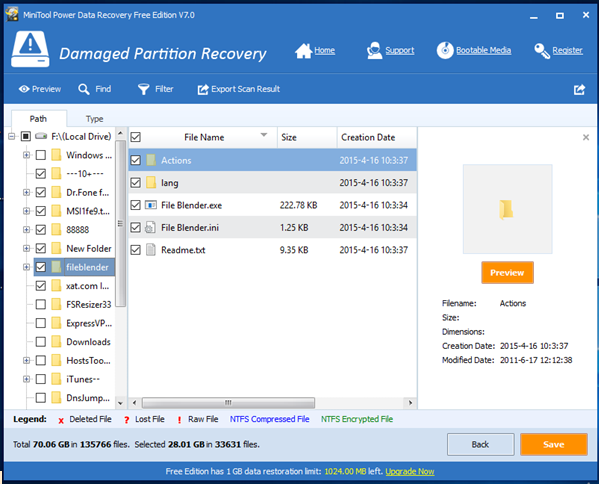
Step 4: choose all needed data and then click “Save” button to store them on a safe place.
See, with a few clicks, you successfully recovered lost data from formatted hard drive.
TIPS: Watch this following video to know more information.
Related Articles:
- I could not access data saved in my USB drive. I received the following error message when trying to open it. You need to format the disk in Drive I: before you can use it. Do you want to format it? Here, I chose Cancel since formatting will destroy my original data. However, I received […]
- What should you do if you cannot boot your PC normally? Yesterday, I could not boot my computer, and could not access data saved in my computer hard drive. Now, who can help me? How to retrieve data without OS? Of course! The answer is positive. Don’t worry if your OS is damaged. Now, this […]
- Question: when I stored data on my Windows hard drive, I received a warning as following: “You need to format the disk in drive F: before you can use it. Do you want to format it?” And then, I click Cancel button since I know formatting will erase all data on the partition. However, I […]
- I am running computer with Windows 7 very well. However, today, I find one of my hard drives is not accessible and I receive the following error. In this situation, what should I do? Should I take Windows’s suggestion to format hard drive? Hard Drive Is Not Accessible Remember!!! DO NOT format your […]
- Hard drive becomes RAW? Or hard drive partition becomes RAW? As a result, we are unable to access to data saved in the RAW drive or partition? At this time, what should we do? Can we recover RAW data with ease? RAW Data Recovery As a matter of fact, professional data recovery companies […]
- How to Recover Data from Formatted Drive
- How to Carry Out External Hard Drive Data Recovery
- To Recover Data from Corrupted Drive, Try this Software
- How to Perform Windows Mobile File Recovery with MiniTool
- Get MiniTool Hard Disk Recovery Software for CD Here
