Products

Recover Data from Damaged/Formatted Disk
We store massive data on our hard disk, external hard drive, USB drive, memory card, etc. What should you do if your drive is damaged? What should you do if your drive is formatted by mistake? In this case, you cannot access your data. Now, what should you do? Is it possible to access these data again? Can we recover data from damaged/formatted disk?
Of course. The answer is positive.
Keep reading to find an effective way to get lost files back from damaged or formatted hard drive without damaging the original data.
Damaged/formatted hard disk data recovery
In general, formatting doesn’t erase all data forever. Thus, as long as the lost files have not been overwritten and data loss is not caused physical damage, you have an opportunity to recover them. However, how to recover files from damaged/formatted disk?
With a development of software technology, you can use MiniTool Power Data Recovery, a professional and green data recovery software developed by MiniTool Solution Ltd., to carry out damaged/formatted disk data recovery. This all-in-one data recovery software can help you easily and quickly recover lost files because it offers excellent performance, wizard-like interfaces and simple operations. It can recover data not only from computer hard drive but also from external hard drive, USB drive, memory card, and other storage devices. What’s more, it is a read-only tool. That means we can use it to recover files from damaged or formatted disk without affecting the original data.
Top recommendation: How do I Recover Data from Formatted USB Drive
3 steps to recover files from damaged/formatted disk
Step 1. Select Damaged Partition Recovery in the main interface of MiniTool Power Data Recovery.

Step 2. Full scan the formatted/damaged drive.
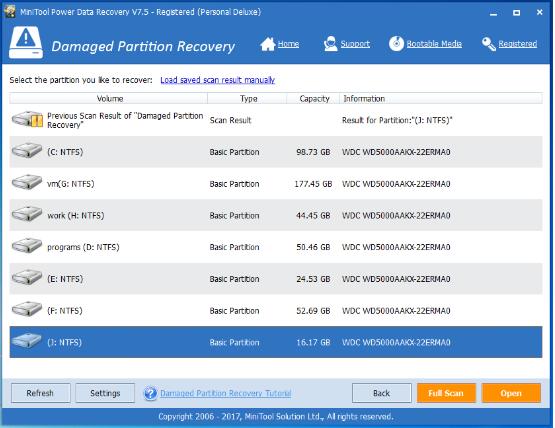
Step 3. Save all needed files. Never store needed files on the original drive containing lost data, for it will overwrite the original data.
Watch! I easily and quickly recovered lost files from Windows 10 damaged partition without damaging the original data by using MiniTool Power Data Recovery.