Products

Recover Data from Corrupted OS
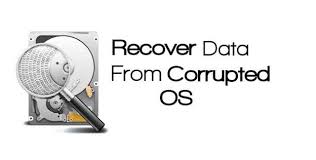 While browsing Windows forum and other main portals and forums, we found many users are asking whether they can recover data from corrupted OS. Let’s see a true example:
While browsing Windows forum and other main portals and forums, we found many users are asking whether they can recover data from corrupted OS. Let’s see a true example:
“It’s an General question where in the interview asked to me ,I have installed my OS windows 2003 or XP now it is corrupted , now I need backup I have lot of important files in that drive , how to take backup ,what are the ways to take back up?
..from answers.microsoft.com.”
Now, in today’s post, we will show you an effective solution to recover lost data when Windows is damaged.
Solved – Recover Data from Corrupted OS
As we know, once our OS is damaged, we cannot start computer normally, and we are unable to access our original data saved in the computer. Here, to get missing data back, we can try using a professional data recovery software since data recovery companies need high recovery fees and cannot ensure data security. However, which one is the best data recovery software for many programs on the market more or less has functional defects or security defects. Besides, some software cannot recover data after OS crashed.
Here, to recover data when Windows is damaged, you can try using MiniTool Power Data Recovery. Developed by MiniTool Solution Ltd., this professional data recovery software can help to easily recover data from corrupted OS without affecting the original data because of its high security as well as excellent performance. Detailed steps are shown here.
First, remove your original hard drive from the damaged Windows, and connect it to another computer as a secondary hard drive. After that, download MinTool Power Data Recovery, install it, and then launch it to get the following interface.

Then, click Damaged Partition Recovery in the main interface of this professional data recovery to get the following window.
Now, select the hard drive you want to recover its data and then click Full Scan.
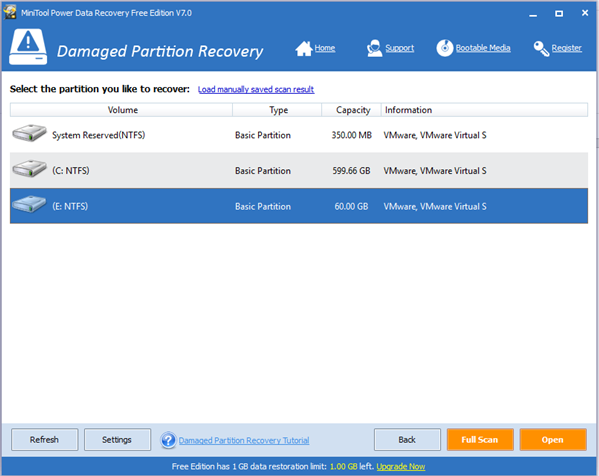
Finally, select all needed data and save them on a safe place.
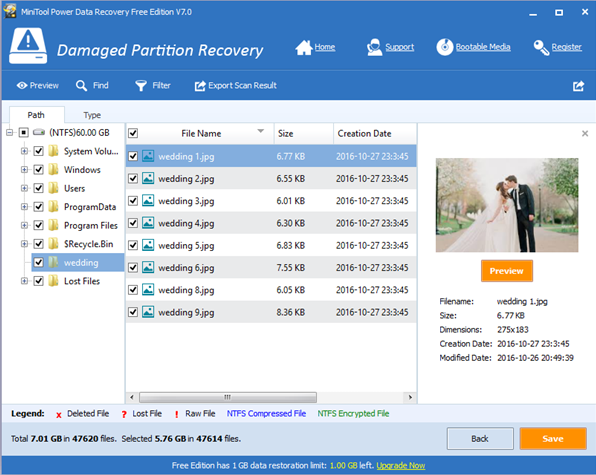
Alternatively, MiniTool offers another solution for data recovery. Here, if you want to recover data from computer directly after OS crashed, you can try using MiniTool Power Data Recovery Boot disk.
Right here, watch the following video to know more intuitive guidance about data recovery after Windows is damaged.
Related Articles:
- Last week, when I connected my USB hard drive to computer, I could not access my data, and I received an error message saying: “There is a problem with this drive. Scan the drive now and fix it.” Now, what should I do? Have you ever encountered the same issue? Can you help me? Generally, […]
- In the age of information network, we can quickly find our needed files through the Internet. However, just as the popular saying goes, “Every coin has two sides”. The Internet indeed plays an important role in our life, work and study, but some users may mistakenly visit some unsafe websites and then they cannot access […]
- As we know, if we delete files by mistake, we can recover files from Windows Recycle Bin. However, if we delete file by pressing Shift & Delete buttons, we cannot find this deleted files in Windows Recycle Bin. Now, what should we do? Can we recover shift deleted files? Besides, is it possible to recover […]
- Who can help me? I could not access data store on my hard drive, since its volume does not contain a recognized file system, as shown below. Now, what should I do? Can I get my files back? Besides, is it possible to complete this task without affecting the original data? As a matter of […]
- Yesterday, I received a warning as shown below. As a result, I could not access its data? So, who can help me? Is it possible to get lost data back? What should I do to fix the blank SD card without damaging the original data? Right here, in today’s post, I am going to show […]
- Today, I find I could not store files on my hard drive, and I received the following message: You need to format the disk in drive K: before you can use it. Do you want to format it? Here, as we know formatting will erase all data on this disk, so I chose “Cancel”. However, […]
- You see, Windows 10 has already made a remarkable entry and considered to be the finest OS of Windows era. So, I didn’t think too much when a notification comes to let me get Windows 10. However, after that, I found some files go missing. Although I restarted my computer, I still could not find […]
- USB Data Recovery USB, Universal Serial Bus, is an external bus standard, used for the specification of connection and communication between computer and external device. However, sometimes, you will find USB data are lost caused by various factors. For instance, you mistakenly deleted some data; your USB drive was infected with virus; you deleted […]
- Free Perform External Hard Drive Lost Data Recovery with MiniTool
- Users can accomplish external hard drive data recovery now.