Products

Data recovery for Windows
With the development of technology, computer users are getting used to saving important data on computers. No matter what operating system users’ computer adopts, it is hard to avoid data loss problem completely. Hardware fault and soft fault are two different kinds of reasons that may lead to data loss problem, like physical disk damage, wrong operations, and computer crash. Once these situations happen, users may suffer a lot. Most Windows computer users don’t know much about data recovery, so they don’t know how to process data recovery for Windows to recover lost data on computer. Therefore, Windows computer users hope to find a good method for data recovery for Windows. A lot of users may think of turning to professional Data Recovery Company at first, but it is quite expensive and it may lead to privacy leakage. Thus, Windows computer users will ask how to finish data recovery for Windows after wrong operations. Actually, it is not as difficult as users think to process data recovery for Windows. With the development of software, a piece of powerful and professional Windows data recovery software appears on the market. Users can easily and effectively finish lost data recovery on Windows computer with the help of Windows data recovery software.
Use professional Windows data recovery software to recover lost data
If users really want to finish lost data recovery by themselves, they should firstly visit the download website of powerful and professional Windows data recovery software: http://www.hard-disk-recovery.net, and download and install it on Windows computer for free. Secondly, running this software, users will see its main interface shown in the picture below:
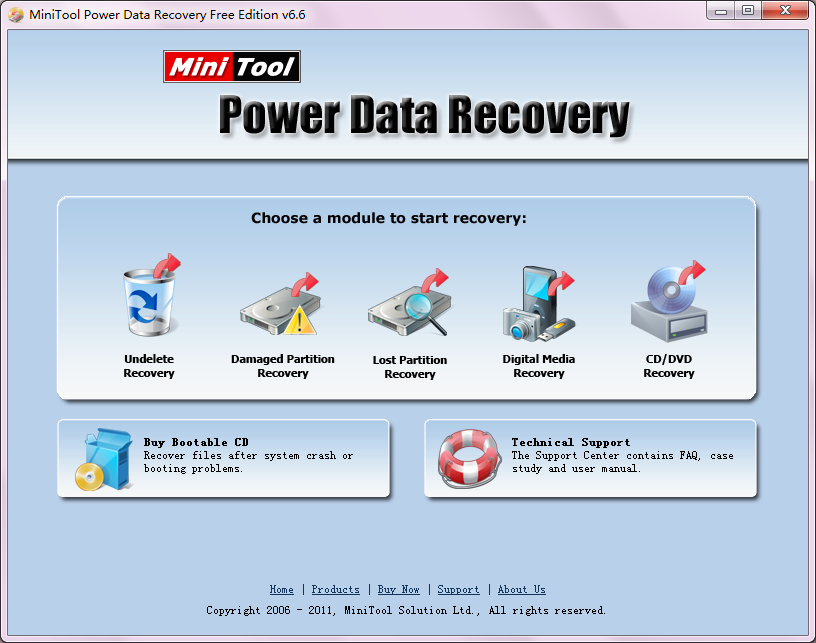
Users can see from the main interface that professional Windows data recovery software provides them with five different function modules, which can help users recover data lost due to almost all common reasons. Thirdly, users should choose the “Undelete Recovery” function module if they want to finish deleted data recovery on Windows computer. Then, click this function module to enter its recovery interface shown in the picture below:
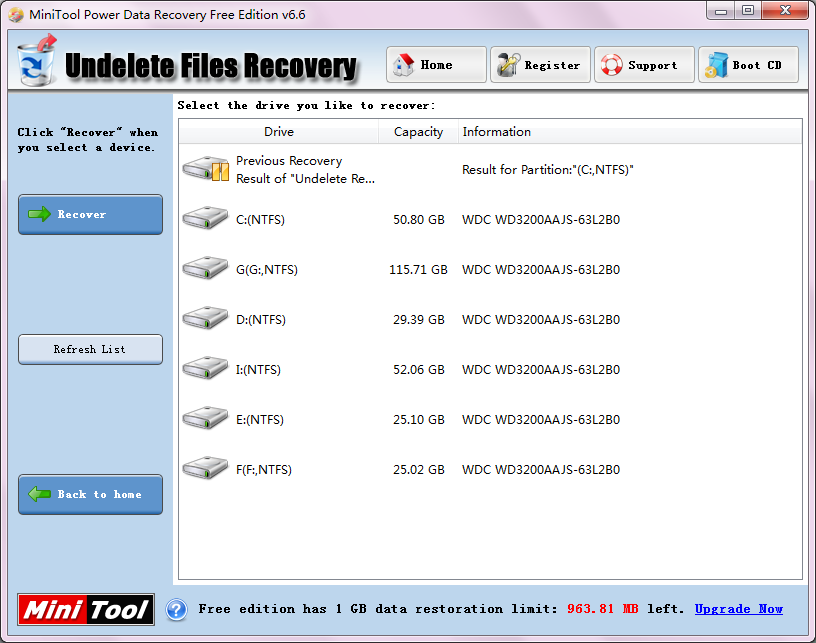
Fourthly, choose the partition where lost data were deleted and click “Recover” button. At this time, users can see all deleted data in this partition as shown in the picture below:
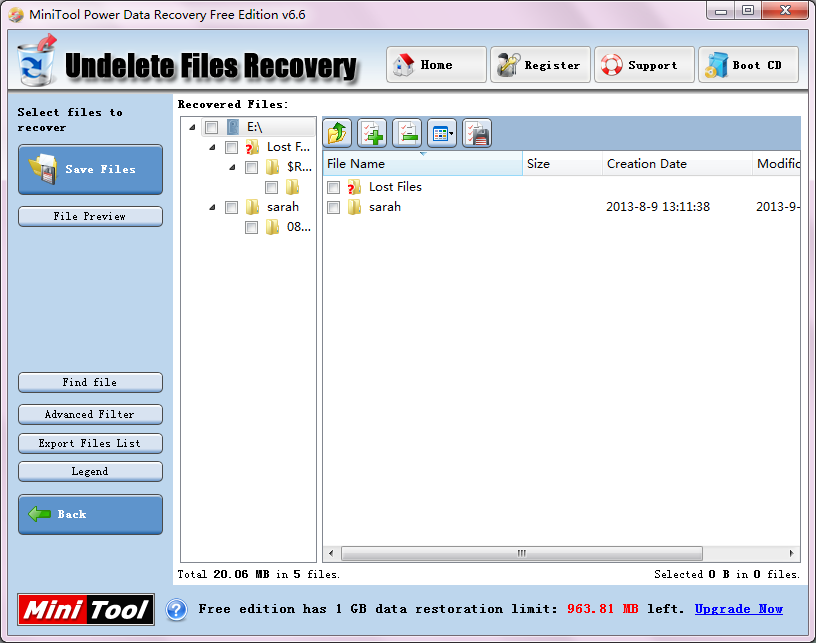
Fifthly, check the data that they want to recover, and click “Save Files” button. Then, click “Browse” button to choose a safe place for these recovered data, and click “OK” button to confirm operation. At last, lost data recovery for Windows has been completely finished after all operations had been done by professional Windows data recovery software.
Are you still worrying about data recovery for Windows? Do you want to find a way to recover lost data on Windows computer? Please download professional Windows data recovery software immediately, and it will be your best assistant.
Related Articles:
- External Hard Drive Not Recognized Your PC refuses to recognize your external hard drive? What should you do if your external hard drive not showing Windows 10? Video Tutorial – Hard Drove not recognized Don’t worry if you cannot find your external hard drive in Windows Explorer. Now, you can try the following […]
- Help! I need help! I mistakenly formatted my hard drive containing massive important files yesterday. As a result, I could not find any files in my hard drive. Now, what should I do? Can you help me recover files from formatted hard drive? Here, as long as your lost data has not been overwritten by […]
- I stored massive precious photos, files and other data in my computer. However, yesterday, I could not access these data as my Windows boots into a black screen. Now, what should I do? Can I recover data from a black screen? Now, in today’s post, I am going to show you how to recover data […]
- As you know, if you mistakenly delete a file from Windows by pressing Delete button, you can open your Recycle Bin, find and right-click the deleted file, and choose Restore. However, some users may empty their Recycle Bin after delete file, but after a while, they realize that they delete some important files by mistake. […]
- Sometimes, we will use diskpart commands to manage partitions. However, what should we do if we accidentally used diskpart clean command? This command will remove all data from the selected drive. As a result, we cannot find our files. Now, in this case, what should we do? Can we undo the diskpart clean command? Is […]
- Microsoft developed and released Windows 10 in 2015. From then on, more and more users like running computer with this personal computer operating system. However, unfortunately, according to a survey, we find many Windows10 users have encountered data loss issues. For instance, users may accidentally delete files. Therefore, Windows 10 data recovery has haunted many […]
- Hi, I really need help! My PC cannot boot, although there is enough power? However, My PC contains massive important files including business data, working document, personal data, etc. In this situation, what should I Do? Can I recover data when PC won’t boot? What’s more, is it possible to recover lost data from dead […]
- I stored massive photos on my SD card, and it worked very well. However, yesterday, I could not access my SD card. And, it showed as RAW in Disk management. In this case, what should I do? How to fix my RAW SD card? More importantly, is it possible to fix RAW SD card without […]
- Have you ever encountered the “drive not formatted” error? What should you do if you cannot access your hard drive (including external hard drive, internal hard drive, USB drive, SD card, etc.) because of the not formatted error? How to solve the not formatted error? Now, in today’s post, I am going to show how […]
- Last week, I found I could not access my USB drive containing massive important files and some personal data. Next, I opened its properties, and found it shows 0 bytes Used space, 0 bytes Free space as well as 0 bytes Capacity. Now, what should I do since the USB drive shows 0 bytes? I […]