Products

Recover Deleted Photos in Mac
Summary
If you don’t know how to recover lost photos or pictures from Mac computer, you can try MiniTool Mac Data Recovery.
Accidentally delete photos? Mistakenly formatted a drive containing massive important pictures? Cannot find your needed photos stored on the Mac hard dive? Have you ever encountered the above problems? Are you still worrying about Mac photos recovery? Do you know how to recover deleted photos in Mac?
In general, if you delete photos by mistake, you can click File, and choose Show Recently Deleted.
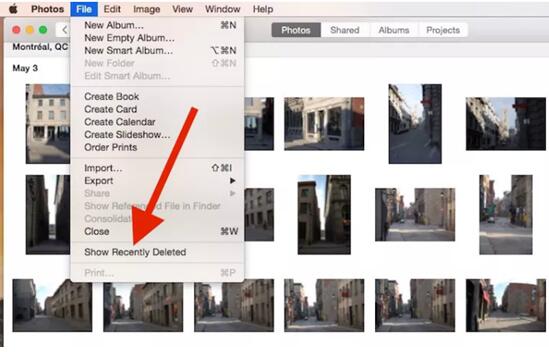
After that, you will see your deleted photos and you can also see the number of days remaining before each is permanently deleted.
At this time, right-click the needed photo and then choose Recover button.
However, what should you do if you didn’t find the needed photos?
Now, you can try using a professional Mac data recovery software to recover lost photos from Mac.
MiniTool Mac Data Recovery, developed by MiniTool Solution Ltd., is recommended here.
This professional Mac Data Recovery software offers wizard-like interfaces as well as simple operations to help users effectively recover lost photos. We can say, without exaggeration, that even our grandmother can easily handle this tool to get lost photos back.
It is all-in-one Mac data recovery software. It offers 4 different features including Undelete Recovery, Lost Partition Recovery, Damaged Partition Recovery and Digital Media Recovery to help you solve almost all Mac data loss issues.
What’s more, it is a read-only tool. Today, more and people care about privacy, so many people want to recover Mac lost photos without affecting the original data. Therefore, MiniTool Mac Data Recovery is a good option.
Detailed instructions
Here, to recover lost photos, you can try using Digital Media Recovery in the main interface of MiniTool Mac Data Recovery. Next, scan drive where photo loss appears. Finally, save all needed photos.
Watch the following video to know more details.
Related Articles:
- Are you using Mac computer since its excellent Mac OS X? Do you know how to retrieve lost data from dead Mac? Now, in today’s post, I am going to show you how to recover data from dead Mac with ease. Mac Drive Data Recovery Software Is Recommended As we know, data recover […]
- A Useful Data Recovery Tool for Mac OS X.