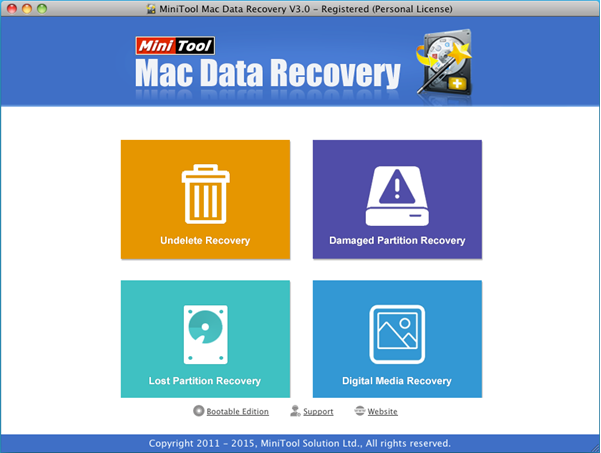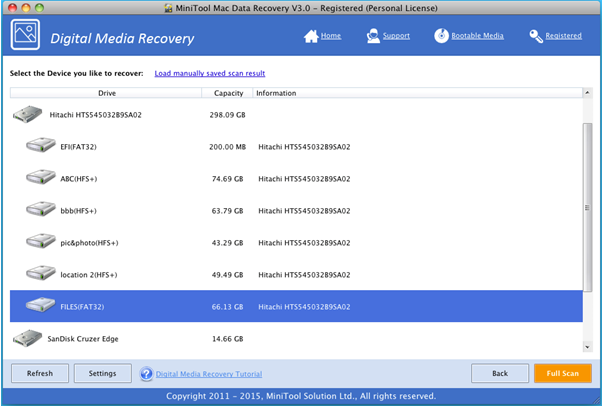Products

Mac Photo Recovery
Have you ever mistakenly deleted some precious photos on Mac OS X? Do you know how to carry out Mac photo recovery? You will find answer in this post.
Overview of Mac Photo Recovery
 Today, more and more users choose to run computer with Mac OS X, and they store massive data as well as some precious photos on their computer. However, Mac data are not safe all the time. For instance, users may accidentally delete some photos. Therefore, Mac photo recovery has become a topic of concern to everyone. However, how to recover lost photos? Is it possible to recover Mac photos without damaging the original data?
Today, more and more users choose to run computer with Mac OS X, and they store massive data as well as some precious photos on their computer. However, Mac data are not safe all the time. For instance, users may accidentally delete some photos. Therefore, Mac photo recovery has become a topic of concern to everyone. However, how to recover lost photos? Is it possible to recover Mac photos without damaging the original data?
When it comes to Mac photo recovery, users can try turning to professional data recovery companies or Mac data recovery software. Considering companies may leak privacy leakage, users had better turn to a piece of Mac data recovery software equipped with high security to recover lost data. MiniTool Mac Data Recovery proves to be an excellent choice for users. Now, let’s see the detailed steps.
How to Recover Lost Photos on Mac
To carry out Mac photo recovery, users need to launch MiniTool Mac Data Recovery to get its main interface as follows.
Now, users can see four different data recovery modules in this window, and each of them focuses on different data loss scenario. Here, to recover lost photos, users can try clicking “Digital Media Recovery” since this module is specially designed to recover photos, audios, videos and other multimedia files from Mac hard drive partition and other portable storage devices, such as memory card, memory stick and USB flash drive.
At this time, select the device you like to recover and then click “Full Scan” button to thoroughly scan it. After scanning, all found data will be displayed in the following window.
Here, select all needed data and then click “Save” button to store them. Note: please store recovered files on another drive. Otherwise, the lost data could be overwritten.
After all operations are done, users have finished recovering lost photo on Mac without affecting the original data.
See! With MiniTool Mac Data Recovery, we can easily and quickly recover lost photos, music and other data without affecting the original data because of its excellent performance, high security and simple operation.
Related Articles:
- Question: I have a Mac computer containing massive precious photos. However, last week, I deleted some of them by mistake, and I could not find them from the Trash. Besides, I didn’t back up Mac files with Time Machine. Now, in this situation, what should I do? Can I recover lost pictures on Mac? […]
- Today, more and more users choose to run Mac computer since it equipped with excellent OS – Mac OS X. However, no matter how wonderful an OS is, data loss is inevitable. According to a survey, Mac hard drive data loss happens more and more frequently all over the world. Therefore, Mac OS X disk […]
- Lost Mac Pictures? Have you ever lost your precious pictures stored on Mac OS X drive? Do you know how to easily and quickly get Mac pictures back without affecting the original data? Of course, if there is Time Machine backup, you can easily restore lost pictures? What if there is no backup? In this […]
- Accidentally deleted Mac OS X files? Here, if you mistakenly deleted some Mac OS X files, don’t worry. Today, I am going to show you 3 ways to recover deleted files. Solution 1: Recover Accidentally Deleted Files from Trash As we know, once we delete file by mistake, we can restore it from […]
- Mac Formatted Hard Drive Data Recovery No doubt, to recover data from Mac formatted hard drive is now confusing quite a lot Mac users for that lots of data recovery programs in the market could not support Mac OS X. Besides, even if users find some tools support Mac formatted hard drive data recovery, […]
- Q: I deleted some files by mistake, and then mistakenly emptied my Trash! In this situation, what should I do? Can I recover deleted files from emptied Mac Trash? Overview of Mac Deleted Files Recovery As we know, if we accidentally deleted some data, we don’t need to feel panic since deleted data […]
- SSD Files Recovery on Mac There is no doubt that SSD is better than HDD. For instance, SSDs will not possess any head, instead, they use flash memory as the storage medium, and the seek time is almost ZERO. So well, I stored massive important data including business data, precious photos, personal data, and […]
- Problem: I have a Mac computer, and I leave massive precious photos on it. However, unfortunately, my brother formats my hard drive by mistake. And, there is no backup. At this time, what should I do? Can I recover these lost photos from formatted hard drive on Mac OS X? Is it possible to recover […]
- Accidentally Deleted Files Recovery on Mac OS X
- Disk Recovery for Mac? You Can Do It!