Products

Hard disk data recovery for Mac
To release some free space to store new data in my Mac computer hard disk, I deleted some useless data via directly dragging them to my Trash Bin and them emptying the trash. Then, I found that some needed data are contained in the emptied ones, but I urgently need those data. Is there any efficient solution to hard disk data recovery for Mac?
What Happened after Clearing Trash
How much do you know about Trash Bin in Mac? Certain mechanism gives computer users chances of restoring data, but how to recover data bypassing it is much more complicated? Actually, it is not the case. The delete command in Mac or Windows operating systems will not erase the contents of files. Instead, corresponding hard drive’ directory entries for those files are deleted. As long as the disk space where deleted files once occupied is not used by new data, users can get the lost data back via reestablishing the bond linking operating system and the files – index entry.
Steps to Recover Mac Lost Data
Users want to perform excellent data recovery can follow those steps:
1. Stop using the Mac computer right now. If users continue using the machine, the newly produced file fragments or other data will occupy the disk space belonging to the lost files in a rapid fashion.
2. Adopt effective data recovery solution: if data are lost due to soft errors, users can make use of Mac data recovery software to fix it. At this time, the selection of software becomes a leading concern. To simplify certain operation, we highly recommend users to use professional MiniTool Mac Data Recovery.
How to Perform Mac Hard Disk Data Recovery with MiniTool
Firstly, users need to perform software downloading and installation. It is noteworthy that users should not install the software to problem partition where lost data were, otherwise data recovery effect will be affected.
Secondly, launch the powerful data recovery software to open its main interface.
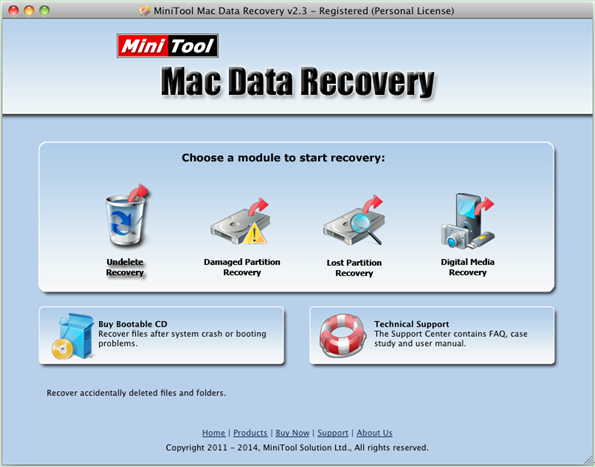
Thirdly, in the main interface of the software, choose needed functional module according to actual demands. Since users need to recover hard disk deleted data, they ought to click “Undelete Recovery” module to get the following interface.
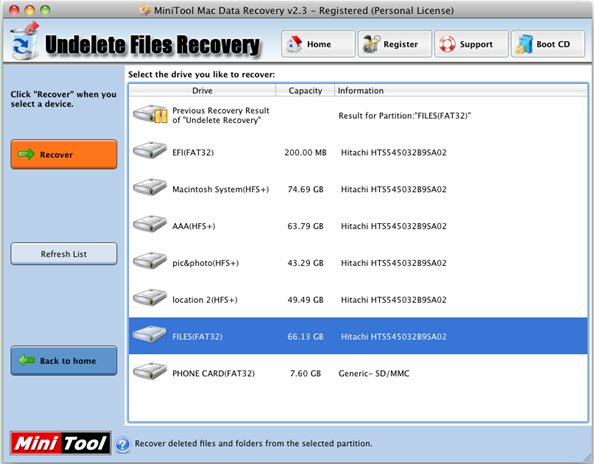
Fourthly, choose the partition containing deleted data and click “Recover” button to completely scan it.

Fifthly, in this interface, check all needed data and click “Save Files” button to specify a location to store them.
After all those operations are done, users are successful to recover Mac hard disk deleted data. For more information about data recovery and MiniTool Mac Data Recovery, please visit its official website.
Related Articles:
- According to a survey, more and more users are running computer with Mac OS X since this operating system has many excellent features like delicate interface and high reliability. Besides, Mac OS X offers Time Machine feature, which can help users backup or restore their Mac. However, no matter how wonderful an OS is, data […]
- Do you know how to recover Mac hard drive data? If not, you can read this post, and 3 solutions are displayed here. Solution 1: Recover Data from Time Machine Backup Time Machine, built-in backup feature of OS X, backs up all of your files to an external hard drive so that you can […]
- Q: Today I was very stupid and I accidentally deleted some important files on my Mac hard drive and emptied the Trash. Now, who can help me? Can I retrieve these lost data? Here, to recover Mac hard drive data, you not only can turn to data recovery companies but also can use Mac OS […]
- how to recover data from bad hard drive on Mac? Once a hard drive goes bad (cannot get into the computer), is there any hope of recovering any data from it? If so, how? —from discussions.apple.com Today, I will show you a useful tool, MIniTool Mac Data Recovery, which can help to easily and […]
- Is it possible to recover data from HFS+ partitions on Mac? Can I recover data from lost/damaged HFS+ partitions on Mac? Is there is a way to access data stored on the inaccessible HFS+ partitions on Mac? Now, before recovering data from HFS+ partitions on Mac, you need to know what HFS+ partition is. […]
- Now, more and more users choose to run Mac computer since it has excellent OS. However, no matter how wonderful an OS is, mistakenly formatted hard drive will cause data loss. So, how to recover data from formatted hard drive on Mac OS X has become a topic of concern to everyone. Mac […]
- Best Data Recovery Software for Mac, You Deserve It!
- Do You Know The Best Software for Mac Data Recovery
- Mac Data Recovery from Hard Drive with MiniTool Mac Data Recovery
- Mac Disk Data Recovery Can Be Accomplished with Ease