Products

Disk Recovery on Mac
Hard disk recovery for Mac is a problem that makes all Mac users annoyed. Why disk recovery is easy in Windows but difficult in Mac? It boils down to three factors: the particularity of Mac OS, lack of Mac hard disk recovery software and the unique feature of HFS+ file system.
Firstly, much software for Windows can not operate in Mac unless it is recompiled and packaged. Most of the software suppliers refuse to do this work on account of the high cost. Thus, much hard disk recovery software supports HFS+ file system but doesn’t support Mac OS.
Secondly, there is little Mac disk recovery software in the software market. Mac occupies small market share, so many software developers don’t attach much attention to Mac because of low profits.
Lastly, HFS+ file system is also contributing to the fact. HFS+ is much more complicated than NTFS and FAT32. Due to limited technology level, many software manufactures fail to develop Mac hard disk recovery software.
An excellent Mac hard disk recovery tool
Although there is little Mac hard disk recovery software, we are not cornered yet. We can download an excellent Mac hard disk recovery tool from the professional hard disk recovery website http://www.hard-disk-recovery.net/. Multitudinous tests suggest this disk recovery software for Mac runs smoothly in Mac. Besides supporting NTFS and FAT32, it is also compatible with HFS+. Having simple operations and powerful functions, it can recover lost data from Mac hard drive. Its functions are revealed from the following interface.
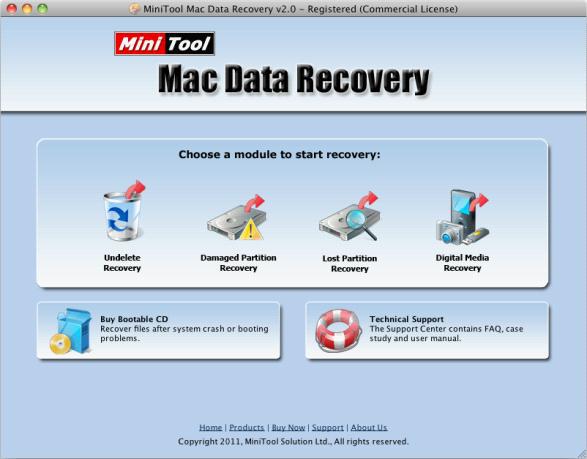
Four modules are provided to recover lost data on Mac. Each has its specific responsibilities. “Undelete Recovery” module is used to recover deleted data; “Damaged Partition Recovery” recovers data from formatted partition; “Lost Partition Recovery” recovers data from deleted partition and “Digital Media Recovery” recovers lost photos, videos and audios from hard drive and other external storage devices.
Mac is mainly used to process images most of the time, but this kind of file is prone to loss. Therefore, we’ll show how to recover lost photos on Mac with this free hard disk recovery software.
Recovering lost photos
Click “Digital Media Recovery” module. And we’ll see the following interface.

Select the volume where the lost photos were and then click “Full Scan” to scan the volume. Then the following interface will appear.

All lost photos in the selected volume are shown in this interface. Please find and check the ones to be recovered and click “Save Files” to store them. We don’t suggest restoring the recovered photos to the original volume, or the lost photos may be overwritten. After all photos are stored to a safe location, photo recovery on Mac is finished successfully.