Products

Disk Data Recovery Mac
A variety of threats to network security keep emerging. Mac, of which the security once made all users proud, now seemingly struggles to cope with those overflowing menaces. The suggestion from Apple that users should install Mac antivirus software is effective to reduce data loss problems caused by virus attack. However, not all data loss incidents are caused by viruses. The main culprit contributing to those problems is none other than Mac users’ accidental operation. Therefore, defense against viruses is far from enough. It is even more important to prepare Mac disk data recovery software, for the convenience that we can carry out disk data recovery for Mac as soon as possible.
However, the fact that there is little Mac hard disk recovery software in the software market may make users between hard place and rock. For this reason, many users may have to suffer serious losses because they can not recover lost data in time. Nevertheless, we suggest all Mac users visit http://www.hard-disk-recovery.net/ to download the free hard disk recovery software which is quietly suitable.
Professional Mac hard disk recovery software
Download and then install the recommended Mac disk data recovery software. After that, launch it. Its starting interface will be shown, as follows.

We can see all its disk data recovery abilities form the above picture. It allows users to recover deleted data quickly. Also, it can recover lost data from formatted partition, logically damaged partition, lost partition and deleted partition. If users are going to recover lost digital media files like photos, music and videos, “Digital Media Recovery” module can help finish the operations easily. We’ll show how to recover lost photos by employing this module.
Recovering lost photos on Mac
1. Click “Digital Media Recovery” module in the starting interface and then we’ll see all partitions on the computer, as follows.

2. Select the one where the deleted photos were and click “Full Scan” to scan it. Then we’ll see all lost photos in it, as follows.
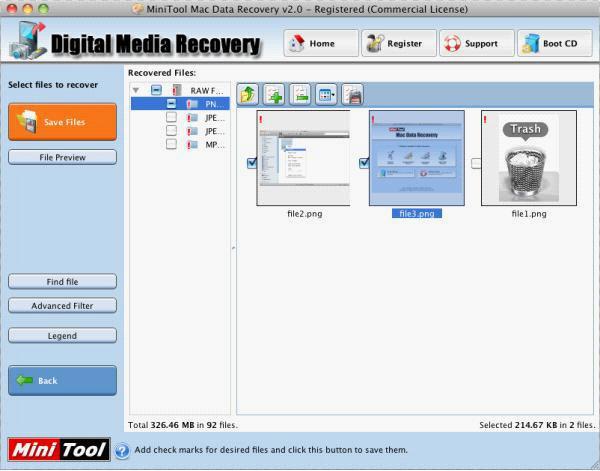
3. Please find and check the photos that will be recovered and click “Save Files” to store them. If there are too many photos, “Advanced Filter” can be used to look for the desired ones.
See! It is so simple to recover lost photos on Mac by using this free Mac disk data recovery software. If you are going to perform Mac disk data recovery in other situations, other modules can be used. Detailed operation procedures can be got from other pages on this website.
Related Articles:
- I connect my external hard drive to my PC. However, when I try to open it and access its files, it always takes a long time to open the files. Now, what should we do if you encounter the “external hard drive slow to open files” issue? Don’t worry! This post shows how to fix […]
- Q: My USB hard drive becomes unallocated suddenly, but it contains massive important files! Now, what should I do? How to fix unallocated hard dive? Is it possible to fix unallocated UBS hard drive without losing data? Here, to recover your unallocated hard drive space without data loss, you are recommended to recover data from […]
- As we know, diskpart commands can help us to manage PC’s drives (disks, partitions, volumes, or virtual hard disks). However, if you are not familiar with these commands, you had better not turn to it to manage your partitions, for any mistaken command may cause data loss. For instance, I accidentally ran a diskpart clean […]
- “Can you recover files after formatting?” Recently, many friends asked me about this question. Now, in today’s post, I am going to show you how to complete this task easily and quickly. Data Lost after Formatting As we know, sometimes, we need to format our hard disk to solve some problems. For instance, […]
- Now, more and more users like taking photos to record memories. However, we have to admit that some people might delete some precious photos by mistake (pressing the wrong button or taking the useful photos as useless). Or they may set about transferring photos from digital camera to computer internal hard drive/mobile hard drive after […]
- Have you ever received the following scenario? When trying to access to files stored on partition hard drive or USB drive, you get an error message “The parameter is incorrect”. In this situation, what should you do? Is it possible to find important files stored on this drive without affecting the original data? In general, […]
- How Do You Recover Accidentally Deleted Files?
- A Full Guide to Recover Data after Diskpart Clean
- Is It Possible to Recover Files after Formatting With Easy
- External Hard Disk Lost Data-Don’t Worry, Try This Way