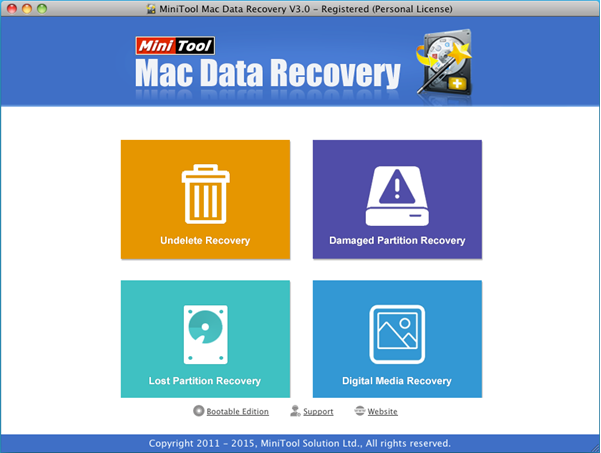Products

Best Data Recovery Software Mac
Data loss is inevitable, like death, and this is known to all. Data loss is a real frustrating, and it is time-consuming to get those files back. But the story can be changed. This post shows a piece of best data recovery software for Mac lost data recovery.
Best Mac Data Recovery Software
If we Google Mac data recovery software, we will find there are various choices for us to choose. However, some tools more or less have functional defects or security defects. Here, MiniTool Mac Data Recovery is recommended here.
Developed by MiniTool Solution Ltd., the best Mac data recovery software provides 4 different data recovery modules to help to masterly cope with data loss scenario. And, it is a read-only tool, so users can recover lost data without affecting the original data. Besides, the best Mac data recovery software provides wizard-based operation and simple interface. Therefore, even a new user can easily handle this tool to recover lost data. Maybe, such brief introduction is not enough to make you know its advantages. For more information, please see the data recovery demo below.
How to Recover Lost Data with Best Data Recovery software for Mac
At first, users need to launch MiniTool Mac Data Recovery to get its main interface as follows.
In the above window of the best data recovery software, users can see 4 relatively independent data recovery modules. At this time, users can select a suitable one according to actual needs to recover lost data. To be specific:
Undelete Recovery is designed to recover files/folders that were intentionally (or accidentally) deleted and can’t be found in Trash.
Damaged Partition Recovery is suitable when users want to recover files from a re-formatted or damaged partition.
Lost Partition Recovery recovers data from missing partition. Partition may disappear from computer because of users’ unintentional deletion or unknown reasons.
Digital Media Recovery is often useful when users want to recover data from a digital media, such as memory card, memory stick, flash drive, MP3 player and iPod. This module mainly focuses on the recovery of photos, videos and audio files.
No matter which one choose, users will be given detailed operating prompts. Just do as told. Finally, it is recommended to store recovered data on another drive. Otherwise, the lost data could be overwritten.
See! As the best data recovery software, MiniTool Mac Data Recovery helps you to recover lost, deleted, formatted, or corrupted files or folders from Mac without affecting the original data.
Related Articles:
- According to a survey, more and more users are running computer with Mac OS X since this operating system has many excellent features like delicate interface and high reliability. Besides, Mac OS X offers Time Machine feature, which can help users backup or restore their Mac. However, no matter how wonderful an OS is, data […]
- Do you know how to recover Mac hard drive data? If not, you can read this post, and 3 solutions are displayed here. Solution 1: Recover Data from Time Machine Backup Time Machine, built-in backup feature of OS X, backs up all of your files to an external hard drive so that you can […]
- Q: Today I was very stupid and I accidentally deleted some important files on my Mac hard drive and emptied the Trash. Now, who can help me? Can I retrieve these lost data? Here, to recover Mac hard drive data, you not only can turn to data recovery companies but also can use Mac OS […]
- how to recover data from bad hard drive on Mac? Once a hard drive goes bad (cannot get into the computer), is there any hope of recovering any data from it? If so, how? —from discussions.apple.com Today, I will show you a useful tool, MIniTool Mac Data Recovery, which can help to easily and […]
- Is it possible to recover data from HFS+ partitions on Mac? Can I recover data from lost/damaged HFS+ partitions on Mac? Is there is a way to access data stored on the inaccessible HFS+ partitions on Mac? Now, before recovering data from HFS+ partitions on Mac, you need to know what HFS+ partition is. […]
- Now, more and more users choose to run Mac computer since it has excellent OS. However, no matter how wonderful an OS is, mistakenly formatted hard drive will cause data loss. So, how to recover data from formatted hard drive on Mac OS X has become a topic of concern to everyone. Mac […]
- Do You Know The Best Software for Mac Data Recovery
- Mac Data Recovery from Hard Drive with MiniTool Mac Data Recovery
- Hard Disk Data Recovery for Mac is Easy to Perform
- Mac Disk Data Recovery Can Be Accomplished with Ease