Products

Seagate data recovery
I bought a Seagate external hard drive one year ago, and it has been used to store life and work document. Unfortunately, I deleted some data by accident, and those data are of great importance. I wonder if there is a solution to get the Seagate deleted data back.
Briefing to Seagate
Seagate based in Scotts Valley, California is by far the largest hard drive manufacturer which also provides storage solutions. Owing to high performance, Seagate’s hard drives are extensively applied in laptops, desktops, digital video recorders and other electronic products. Despite convenience brought by using Seagate hard drives, users also have to encounter unpleasant data loss caused by physical crashes, manufacturing defects and man-made errors. Well then, how to handle the troublesome situations? Seek help from professional data recovery companies? It works to some extent, especially when data are lost due to hardware faults. However, if soft errors are the culprit of data loss, resorting to professionals is not a cost-effective proposal. Instead, users are supposed to adopt a piece of hard disk recovery software to realize the operation.
The Best Way to Undelete Seagate Hard Drive Data
Benefitting from the software development, users can easily find a piece of data recovery software to recover Seagate hard drive deleted data. Here, the Seagate data recovery software named – MiniTool Power Data Recovery equipped with high performance is strongly suggested for users. It is a powerful and efficient data recovery assistant which is able to recover deleted data even if emptied from Recycle Bin, lost due to software crash, damaged or formatted hard drive. Besides excellent data recovery ability, the software can run under various Windows operating systems including Windows XP/Vista/7/8, Windows Server 2003, Windows Server 2008 and Windows Server 2012.
Operational Instructions to Seagate Hard Drive Data Recovery
Firstly, download MiniTool Power Data Recovery and then install it on computer. After that, run the software to open its main interface.
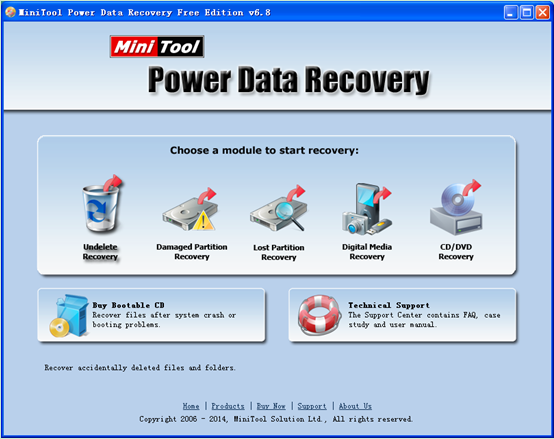
Secondly, in the main interface, choose and click the “Undelete Recovery” module to enter corresponding interface.
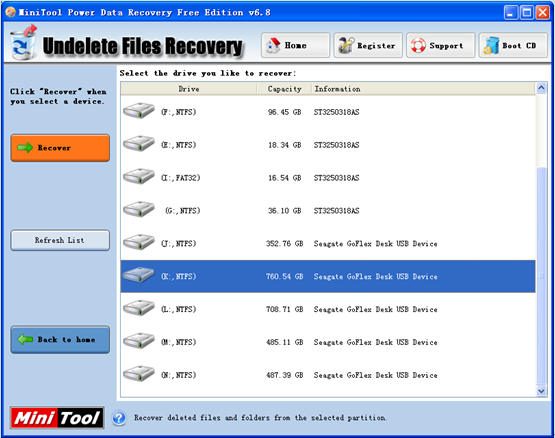
Thirdly, choose the partition where deleted data were (The large-capacity Seagate hard drive is divided into several partitions, so choose the needed partition here), and then click “Recover” button to completely scan the partition.

Fourthly, check all desired deleted data and click “Save Files” button to store those data to a secure location.
For more detailed information, please reference the website: http://www.hard-disk-recovery.net.