Products

Recover RAW external disk drive windows
I have a Seagate 3 TB external hard drive, and there are a tremendously large number of important files in it. But, I always get the warning information “The disk in drive G is not formatted. Do you want to format it?” and the disk drive became RAW. All I did prior to this happening is restarting my computer, but it still happens. I’ve tried some pieces of data recovery software to fix hard disk formatting on Windows, but they failed. Therefore, I wonder an exceeding powerful tool which can recover RAW external disk drive on Windows for me.
Situations Where External Hard Disk is Inaccessible
1. The error message “The disk in drive X(X represents the disk where the external disk locates in) is not formatted. Do you want to format it now?” appears when users attempt to access certain external hard disk.
2. Another error that users may see when trying to access the drive in Windows from a program or the command line is…
“This volume does not contain a recognized file system. Please make sure that all required file system drivers are loaded and that the volume is not corrupted.”
Possible Reasons Making Drive Become RAW
Once the records determining the file system type or location on the disk (usually the partition table and the boot sector) are damaged or corrupted, Windows will fail to recognize the file system of certain drive. At this time, it will prompt users to format the drive to create a file system on it. In daily computer use, users who disconnect external hard drives from computer without using the “Safely Remove Hardware” mode may suffer from the issue. And power failure, unplugging the drive from the USB port or from its AC adapter, a problem with the computer that causes it to temporarily disconnect the USB hubs and many more circumstances can lead to unsafe disconnection of drive. Therefore, users are always supposed to disconnect drive in safe way to avoid suffering the disturbing issue.
The Best Way to Fix “External Disk Drive Becomes RAW”
Note: Any other writing is most likely to overwrite data, so users might as well stop operating computer right now.
Software market provides varying data recovery solutions, but users lacking professional computer knowledge find it quite hard to identify the exact performance of software and the side effect brought by using defective software is severe. To simplify the issue, we highly advise users to use professional hard disk recovery software – MiniTool Power Data Recovery to solve the problem timely and effectively.
The detailed instructions on how to recover data from RAW external hard disk are explained here:
1. Download MiniTool Power Data Recovery and then install it on computer.
2. Run the software to get its main interface:
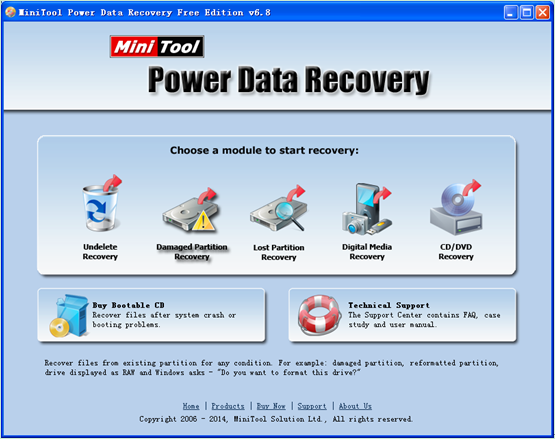
3. In the main interface of the powerful hard disk recovery program, choose and click “Damaged Partition Recovery” module to open the following interface:
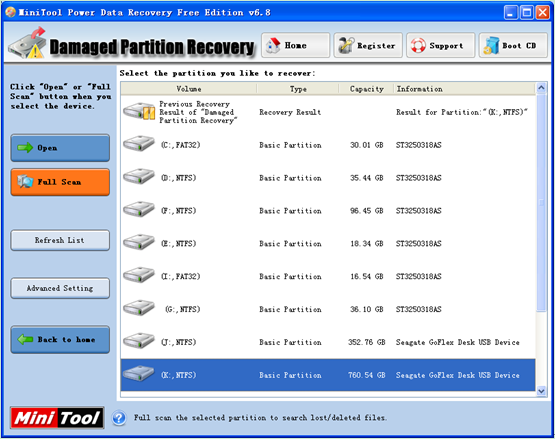
4. Choose the partition to be recovered from the list and click “Full Scan” to thoroughly scan the partition. When scan is executed, users will see all possible damaged partitions.
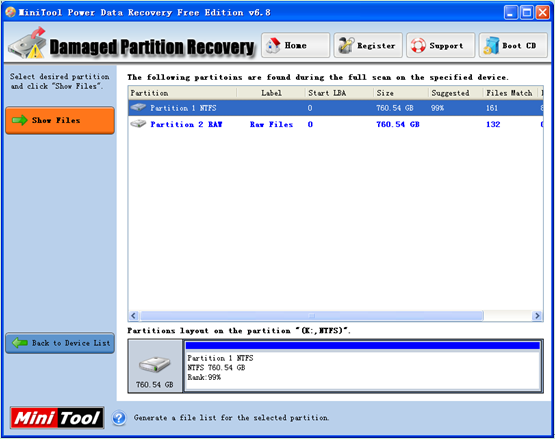
5. Choose the partition which is suggested most according to listed parameters and click “Show Files” button to open it:
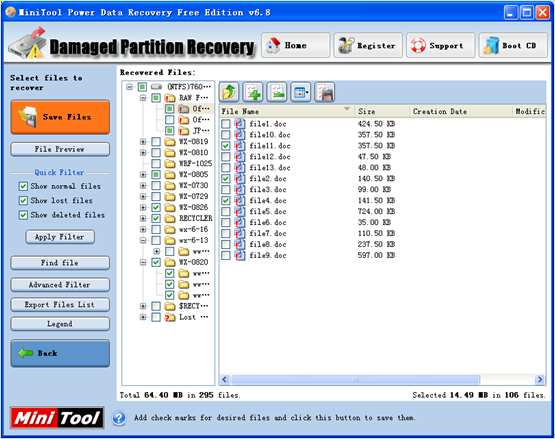
6. Here, check all desired file data in the damaged partition and click “Save Files” button to specify a directory to store the recovered data. (Do not save data to source directory, otherwise data recovery effect will be affected.)
The issue how to fix external disk drive becomes RAW has been tackled by the powerful hard disk recovery software, hurry to experience the high performance of MiniTool Power Data Recovery here.
Related Articles:
- External Hard Drive Not Recognized Your PC refuses to recognize your external hard drive? What should you do if your external hard drive not showing Windows 10? Video Tutorial – Hard Drove not recognized Don’t worry if you cannot find your external hard drive in Windows Explorer. Now, you can try the following […]
- Help! I need help! I mistakenly formatted my hard drive containing massive important files yesterday. As a result, I could not find any files in my hard drive. Now, what should I do? Can you help me recover files from formatted hard drive? Here, as long as your lost data has not been overwritten by […]
- I stored massive precious photos, files and other data in my computer. However, yesterday, I could not access these data as my Windows boots into a black screen. Now, what should I do? Can I recover data from a black screen? Now, in today’s post, I am going to show you how to recover data […]
- As you know, if you mistakenly delete a file from Windows by pressing Delete button, you can open your Recycle Bin, find and right-click the deleted file, and choose Restore. However, some users may empty their Recycle Bin after delete file, but after a while, they realize that they delete some important files by mistake. […]
- Sometimes, we will use diskpart commands to manage partitions. However, what should we do if we accidentally used diskpart clean command? This command will remove all data from the selected drive. As a result, we cannot find our files. Now, in this case, what should we do? Can we undo the diskpart clean command? Is […]
- Microsoft developed and released Windows 10 in 2015. From then on, more and more users like running computer with this personal computer operating system. However, unfortunately, according to a survey, we find many Windows10 users have encountered data loss issues. For instance, users may accidentally delete files. Therefore, Windows 10 data recovery has haunted many […]
- Hi, I really need help! My PC cannot boot, although there is enough power? However, My PC contains massive important files including business data, working document, personal data, etc. In this situation, what should I Do? Can I recover data when PC won’t boot? What’s more, is it possible to recover lost data from dead […]
- I stored massive photos on my SD card, and it worked very well. However, yesterday, I could not access my SD card. And, it showed as RAW in Disk management. In this case, what should I do? How to fix my RAW SD card? More importantly, is it possible to fix RAW SD card without […]
- Have you ever encountered the “drive not formatted” error? What should you do if you cannot access your hard drive (including external hard drive, internal hard drive, USB drive, SD card, etc.) because of the not formatted error? How to solve the not formatted error? Now, in today’s post, I am going to show how […]
- Last week, I found I could not access my USB drive containing massive important files and some personal data. Next, I opened its properties, and found it shows 0 bytes Used space, 0 bytes Free space as well as 0 bytes Capacity. Now, what should I do since the USB drive shows 0 bytes? I […]