Products

Drive Not Formatted
Have you ever encountered the “drive not formatted” error? What should you do if you cannot access your hard drive (including external hard drive, internal hard drive, USB drive, SD card, etc.) because of the not formatted error? How to solve the not formatted error?
Now, in today’s post, I am going to show how to solve the drive is not formatted error with ease.
Disk Drive Not Formatted Error Message
When you cannot access your hard drive because of the not formatted error, you will receive the following errors:
The disk in drive [drive letter] is not formatted. Do you want to format it now?
You need to format the disk in drive [drive letter] before you can use it. Do you want to format it?
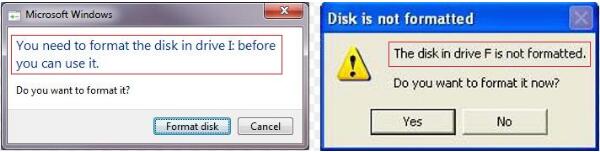
In general, not formatted error not only happens on our computer hard drive but also appears in external hard drive, USB flash drive, SD card, and so on. And, the drive not formatted error can be caused by various reasons including virus attack, wrong or damaged file system, bad sectors…
Now, more and more users want to know how to fix this “You Need to Format the Disk before You Can Use It” error.
How to Solve the Disk Drive Not Formatted Error
Users who successfully solve the drive not formatted error without losing data do 2 things very well:
First, they recover lost data from the not formatted drive.
To recover data from not formatted hard drive, you can try using MiniTool Power Data Recovery. This read-only, easy-to-use and all-in-one data recovery software can help you effectively, completely and safely recover lost data from not formatted hard drive with 3 steps.
1.Launch MiniTool Power Data Recovery, and then select Damaged Partition Recovery.

2.Full scan the not formatted drive.
3.Save all needed data.
Second, they format the not formatted drive.
Windows disk management, Windows explorer and some partition magic tools like MiniTool Partition Wizard can help you format hair disk effectively. You can read this post “How to Format a Hard Drive with Ease” to know more information about formatting.
Here, if you want to know more detailed steps about dealing with the drive not formatted error, you can watch the following video.
LOOK! I quickly solved the SD card not formatted error without losing data.
Related Articles:
- External Hard Drive Not Recognized Your PC refuses to recognize your external hard drive? What should you do if your external hard drive not showing Windows 10? Video Tutorial – Hard Drove not recognized Don’t worry if you cannot find your external hard drive in Windows Explorer. Now, you can try the following […]
- Help! I need help! I mistakenly formatted my hard drive containing massive important files yesterday. As a result, I could not find any files in my hard drive. Now, what should I do? Can you help me recover files from formatted hard drive? Here, as long as your lost data has not been overwritten by […]
- I stored massive precious photos, files and other data in my computer. However, yesterday, I could not access these data as my Windows boots into a black screen. Now, what should I do? Can I recover data from a black screen? Now, in today’s post, I am going to show you how to recover data […]
- As you know, if you mistakenly delete a file from Windows by pressing Delete button, you can open your Recycle Bin, find and right-click the deleted file, and choose Restore. However, some users may empty their Recycle Bin after delete file, but after a while, they realize that they delete some important files by mistake. […]
- Sometimes, we will use diskpart commands to manage partitions. However, what should we do if we accidentally used diskpart clean command? This command will remove all data from the selected drive. As a result, we cannot find our files. Now, in this case, what should we do? Can we undo the diskpart clean command? Is […]
- Microsoft developed and released Windows 10 in 2015. From then on, more and more users like running computer with this personal computer operating system. However, unfortunately, according to a survey, we find many Windows10 users have encountered data loss issues. For instance, users may accidentally delete files. Therefore, Windows 10 data recovery has haunted many […]
- Hi, I really need help! My PC cannot boot, although there is enough power? However, My PC contains massive important files including business data, working document, personal data, etc. In this situation, what should I Do? Can I recover data when PC won’t boot? What’s more, is it possible to recover lost data from dead […]
- I stored massive photos on my SD card, and it worked very well. However, yesterday, I could not access my SD card. And, it showed as RAW in Disk management. In this case, what should I do? How to fix my RAW SD card? More importantly, is it possible to fix RAW SD card without […]
- Last week, I found I could not access my USB drive containing massive important files and some personal data. Next, I opened its properties, and found it shows 0 bytes Used space, 0 bytes Free space as well as 0 bytes Capacity. Now, what should I do since the USB drive shows 0 bytes? I […]
- Are you worrying about permanently deleted files recovery? Now, read this post and you will find a satisfactory answer. Is It Possible to Recover Permanently Deleted Files Some uses like to delete files by pressing “Shift & Delete” button to release more free space, or they regularly empty their Recycle Bin to release […]