Products

powerful Disk recovery program
How to protect important data stored on hard disk has become a hot topic among computer users. When talking about measures to hard disk data protection, many users first think of enabling firewall, installing anti-virus software, and updating system timely. However, these measures can only reduce harms brought by virus to a certain extent. Currently, the most commonly seen reason for hard disk data loss is mistaken operation rather than virus damage, like delete data by mistake, format partition by accident, and delete partition mistakenly. Therefore, these seemingly perfect data protecting measures can not ensure data security. Well then, how to recover lost data when significant data get lost due to mistaken operation?
In general, if users have backed up important data before data loss, they can recover lost data quickly and completely by using the backup. However, if users do not make backup or the backup has been damaged or lost, disk data recovery will be quite difficult for users who do not have professional knowledge of data recovery. However, users still do not need to feel disappointed, because they can recover lost data by using the disk recovery program MiniTool Power Data Recovery.
Professional disk recovery program MiniTool Power Data Recovery
MiniTool Power Data Recovery is a disk recovery program with all-sided functions and powerful data recovery competence. It supports data recovery on hard disk, mobile hard disk, SD card, U disk, memory card, and other commonly seen storage devices. Moreover, it is able to quickly scan out deleted data and data lost due to partition table damage, mistaken formatting, accidental ghost, and other logical errors. The professional disk recovery program perfectly supports commonly seen Windows file systems, like FAT12, FAT16, FAT32, and NTFS.
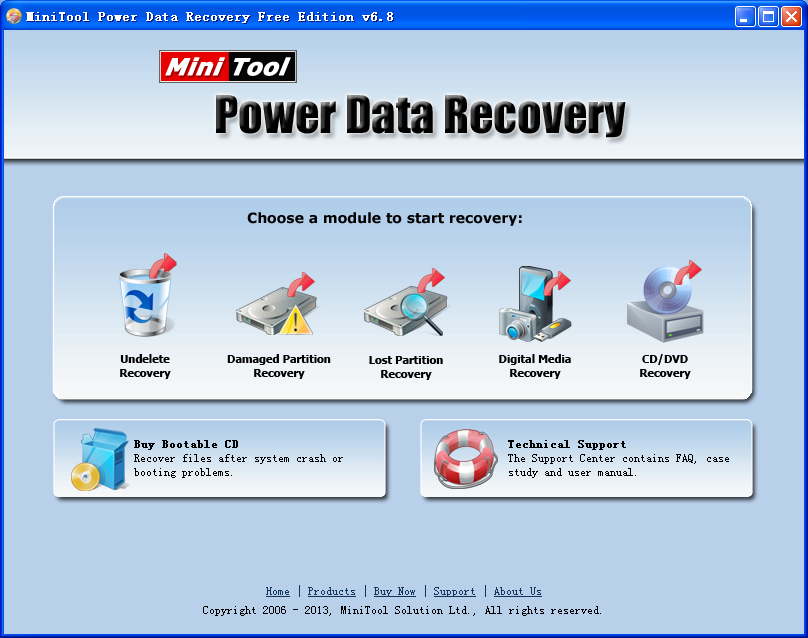
From the interface above, we can see the disk recovery program is made up of 5 independent modules, and different modules can provide users with different data recovery services.
“Undelete Recovery”: offer service to recover deleted data.
“Damaged Partition Recovery”: recover lost data from formatted partition or other logically damaged partition.
“Lost Partition Recovery”: recover lost data from deleted partition or accidentally lost partition.
“Digital Media Recovery”: provide service to recover digital media data like photos, videos, and music.
“CD/DVD Recovery”: helps recover lost data from CD and DVD timely.
Actually, as long as users select a suitable functional module and take operations according to prompts to recover lost data, disk data recovery will become quite easy and effective. For more information about the professional disk recovery program, please visit its official website.