Products

Flash disk recovery free
It is believed that users must have known the universally recognized flash disk (especially USB flash disk) with its large storage capacity, mini volume and high data transferring speed. USB flash disk not only has all advantages of flash disk, but supports plug and play, which makes it safer and more convenient to manage and use data. Moreover, USB flash disk has become one of the most widely used mobile storage devices due to its high antiknock characteristic, merits of preventing moisture, antimagnetic, cold tolerance, heat resistance, security and reliability. However, USB flash disk is not absolutely safe, and users may face data loss caused by various factors. When facing flash disk data loss resulting from false deletion, mistakenly formatting, improper extraction or other factors, how can users realize flash disk recovery timely and effectively so as to maximize lost vital flash disk data?
An excellent way to recover flash disk data
Knowing little about professional data recovery currently, most users have to resort to third-party powers to recover flash disk data so as to realize USB flash disk recovery to the largest extent. Nevertheless, to lower the cost for flash disk recovery and guarantee the safety of flash disk data, users had better ask professional hard disk recovery software for help.
Users can visit http://www.hard-disk-recovery.net/ to download and install professional hard disk recovery software. After running it successfully, users can see the main interface below:

In this interface, what users need to do is select a corresponding module according to the actual flash disk data loss situations, and they can recover flash disk data with ease to furthest lower the losses brought by data loss. For instance, if users want to recover flash disk data lost due to false deletion, they just need to click “Undelete Recovery” button. Next, select desired USB flash disk and click “Recover” to scan deleted data:
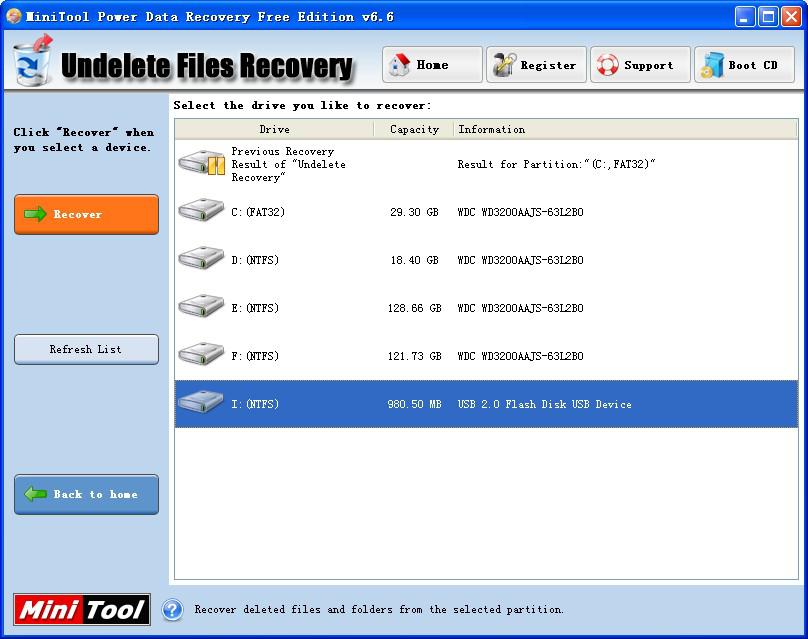
Then, find and check the desired data from scanning result and save them to a specified and safe location. After that, they are successful to complete USB flash disk recovery.
Do you want to own the professional hard disk recovery software which is easy to handle and possesses comprehensive functions? If yes, hurry to download it.